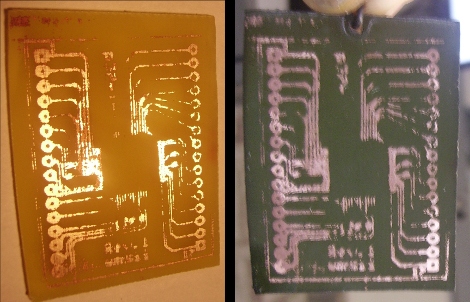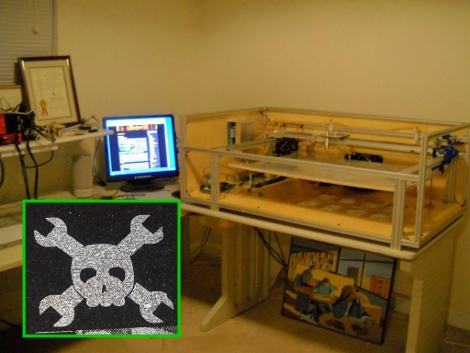Who would have thought that some corn starch could be made into toner transfer paper? We’re not sure of the advantages (perhaps its cheaper?), but if you have a lot of time or just love to get sticky [Matthew Sager] shows the proper method for making the paper, printing, and then etching a PCB.
If you’re just getting started making PCBs, we recommend you check out these DIY circuit etching videos to get a better grasp on the printing and etching steps.