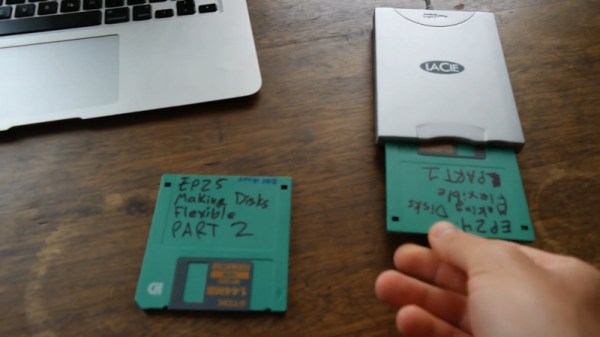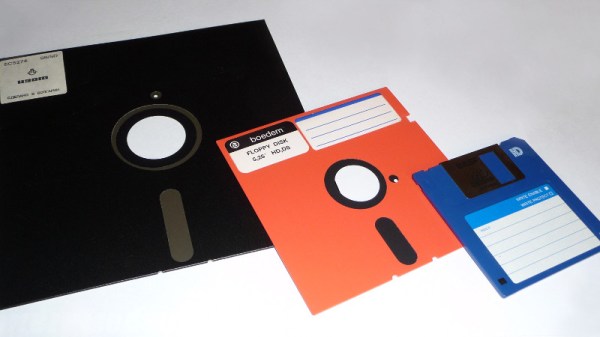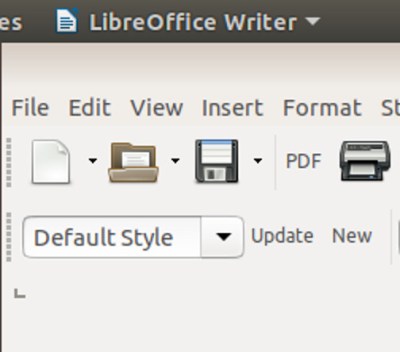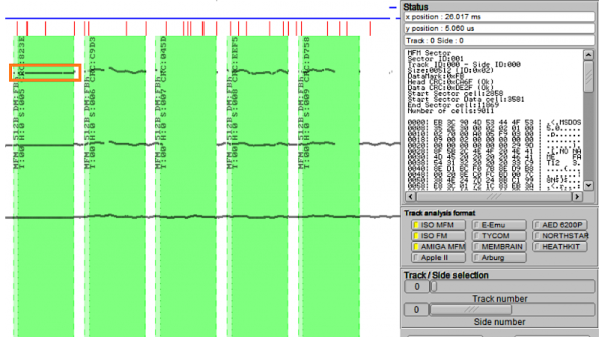Near the turn of the millenium, portable media players like the iPod led to the development of the podcast. The format generally consists of content similar to talk-based radio, and is typically served up in modern codecs like AAC, M4A and MP3. However, [Sean Haas] decided these were all too chunky, and wanted to see if it was possible to deliver similar content on a floppy disk. The results are predictable, but impressive.
[Sean]’s aim was to try and fit roughly 45 minutes of audio on to a 1.44 MB floppy disk. To pull this off, he looked far and wide for a codec fitting for the task. The choice landed on was Adaptive Multi-Rate, or AMR. Typically used to encode audio for GSM phone calls, it can also be used to create compressed audio files.
Initial attempts weren’t quite good enough to do the job, so [Sean] introduced a pre-processing step with FFMPEG, to speed the audio up 1.2 times. It was then passed through SoX and encoded in AMR at approximately 5 kbit/s. This allowed a 45-minute long MP3 file of 72MB to be compressed down into just 1.2 MB, and thus able to fit onto a floppy disk. Audio quality is predictably poor, as you can hear in the embedded clip below, but definitely intelligible. You’d probably want to skip any musical passages if you were doing this seriously.
Continue reading “45 Minute Podcast Served Up On A Floppy Disk”