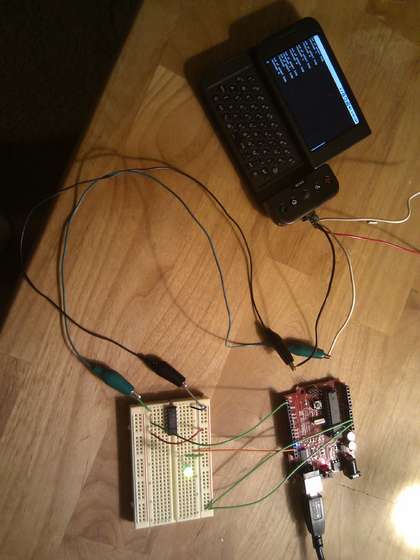
With the ability to get root access to some of these new powerful pieces of hardware we call cell phones, we’re a bit surprised we haven’t seen more interfacing with external hardware. Here’s an example of some rudimentary connections between an Android G1 and an Arduino. To do this, you must have your G1 rooted, have the Android SDK installed, and then a custom python program running. There is also a simple level shifter from 3.3v to 5v necessary for the connection to the Arduino. You can get all the details from the instructable. They’ve documented the process quite well adn we’re excited to see what kinds of stuff people come up with.














