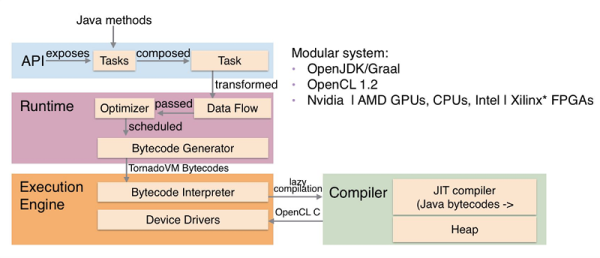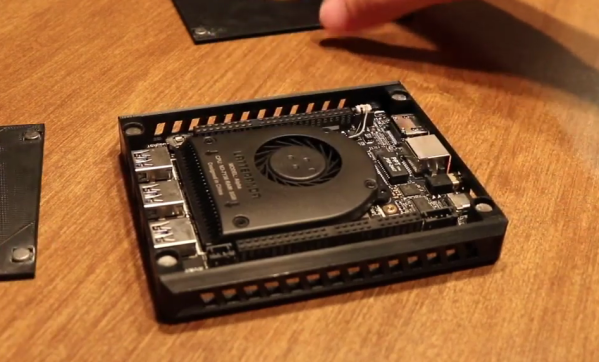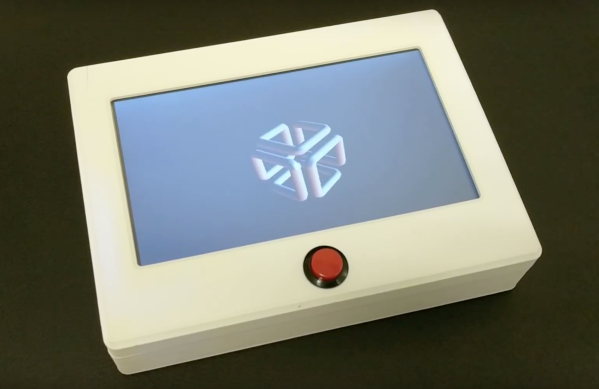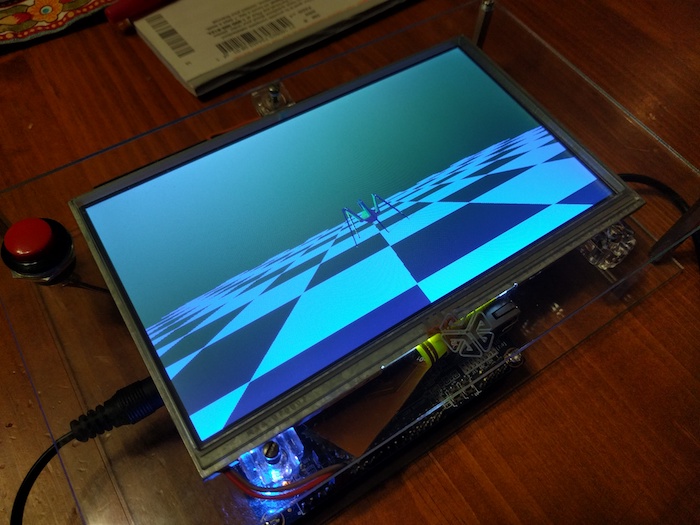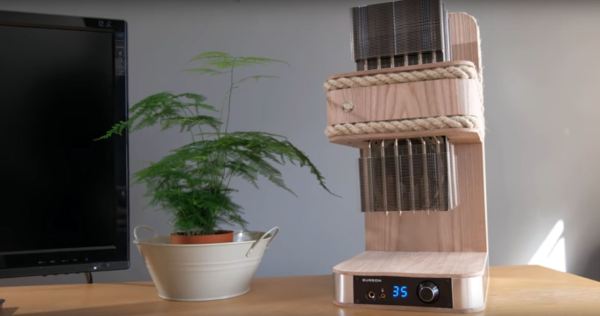When shopping online, there’s plenty of great deals out there on modern graphics hardware. Of course, if you’re like [Dawid] and bought a GTX1050 Ti for $48 from Wish, you probably suspect it’s too good to be true. Of course, you’d be correct.
[Dawid] notes from the outset that the packaging the card ships in is unusual. While it’s covered in NVIDIA and GeForce branding, there’s no note of the model number or even the overarching series. The card is loosely packed in bubblewrap, free to bounce around in transit. Upon installation, the card reports itself as a GTX1050 Ti, but refuses to properly work with NVIDIA drivers and routinely causes a Blue Screen of Death.
Upon disassembly, it becomes apparent that the card is merely a poorly manufactured GTS450 Revision 2, over five generations older than the card it was advertised as. Thanks to the mismatch between the actual hardware and what the card reports as, the drivers are unable to properly work with the card.
For those that have been scammed, there is some hope. [Phil] has had experience with several of these cards, which similarly misreport their actual hardware. To correct this, the cards need to have their BIOS flashed to reflect reality, but the fake cards don’t work with NVIDIA’s NVFlash tool. Instead, they must be flashed manually using an EEPROM programmer. Once the cards are flashed with an appropriate BIOS, they can be used with the proper drivers and will function properly, albeit with much less performance than was advertised.
It’s an interesting insight into the state of online shopping platforms, and the old adage remains true – if it’s too good to be true, it probably is. Plus, hacking GPUs can often have great results. Video after the break.
Continue reading “Fake Graphics Cards And How To Fix Them” →