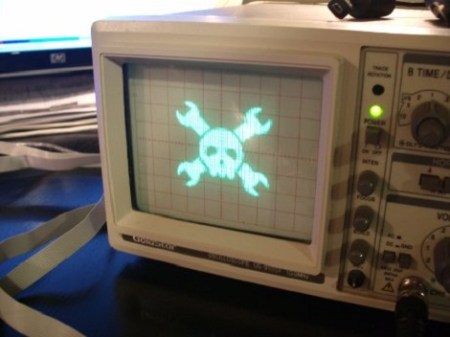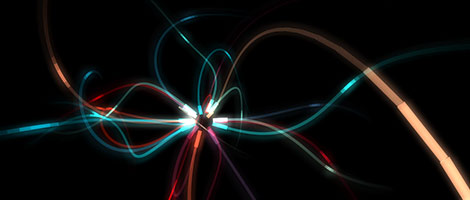[Kevin Osborn] is making it a bit easier for young programmers to write programs that interact with the physical world. The device he’s holding in the picture is an Arduino based accelerometer and distance sensor meant for the Scratch language.
Scratch is a programming language developed at MIT. It has kids in mind, and focuses on graphical building blocks. This can make it quite a bit easier to introduce youngsters to programming concepts without the roadblocks and gotchas that come with learning syntax.
As you can see in the clip after the break, [Kevin’s] Arduino sketch includes hooks that automatically pull the accelerometer and distance data into the Scratch environment. We figure his example provides everything you need to get just about any type of sensor up and running, be it a magnetometer or LDR (both of which would make a nice burglar-alarm type project). Give it a try with your own hardware and see what you can accomplish.
Continue reading “Building Sensors For The Scratch Programming Language”


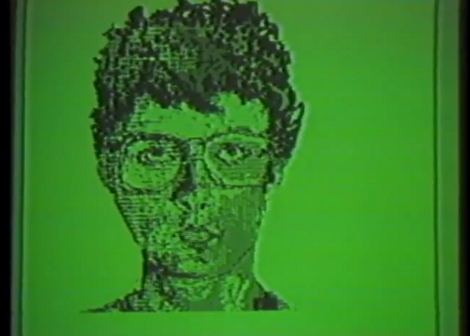
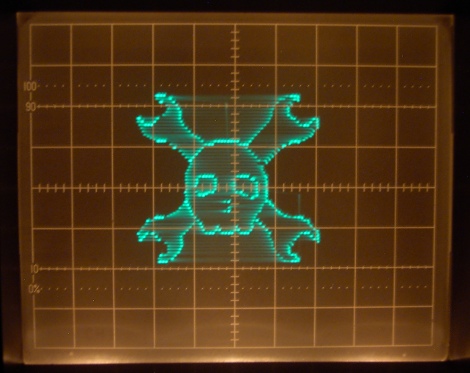 I always have! I don’t know why, but I like the idea of using an oscilloscope screen as a general use video display. Why not? In my case it sits on my desk full time, has a large screen area, can do multiple modes of display, and is very easy control.
I always have! I don’t know why, but I like the idea of using an oscilloscope screen as a general use video display. Why not? In my case it sits on my desk full time, has a large screen area, can do multiple modes of display, and is very easy control.