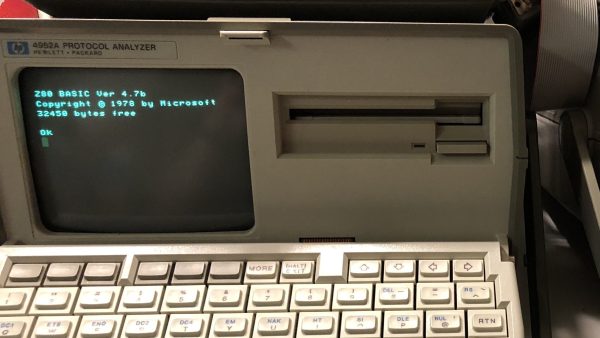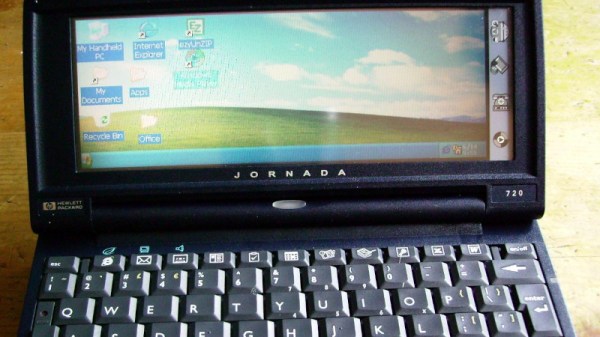What do you do when you find an ancient piece of test gear and want to have fun? Well, you can always try getting BASIC running on it, and that’s precisely what [David Kuder] did.
The HP4952A Protocol Analyzer actually looks a lot like an old computer, even if it was never meant for general-purpose use. The heart of the machine is a Zilog Z80 CPU, though, so it shares a lot in common with microcomputers of its era.
Among other hacks, [David] worked to get Microsoft Basic-80 running on the machine. Initially, he was only able to get it up and running on the display, with no way to read the keyboard, disk, or access the serial port. Eventually, by diving into the nitty-gritty of the machine, he was able to at least get the keyboard working along with some basic BASIC programs. Usable memory is just 8KB, but you can do a fair bit with that when you’ve only got a 32×16 display for output anyway!
It’s a neat hack and one that was extendable to the HP4957A as well. We’ve seen similar machines on these pages before, too! If you’ve got your own neat retro hacks on the boil, don’t hesitate to drop us a line!
[Thanks to Christopher Zell for the tip!]