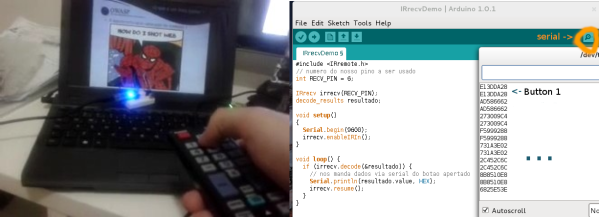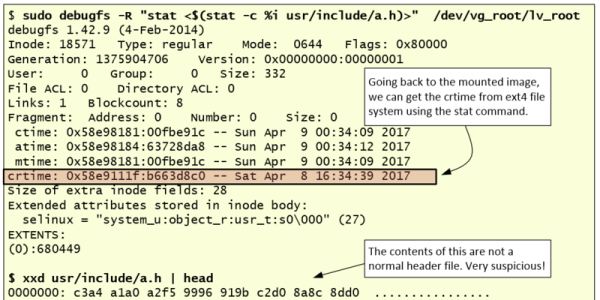Whenever there’s a new Windows virus out there wreaking global havoc, the Linux types get smug. “That’ll never happen in our open operating system,” they say. “There are many eyes looking over the source code.” But then there’s a Heartbleed vulnerability that keeps them humble for a little while. Anyway, at least patches are propagated faster in the Linux world, right?
While the Linuxers are holier-than-thou, the Windows folks get defensive. They say that the problem isn’t with Windows, it’s just that it’s the number one target because it’s the most popular OS. Wrong, that’d be Android for the last few years, or Linux since forever in the server space. Then they say it’s a failure to apply patches and upgrade their systems, because their users are just less savvy, but that some new update system will solve the problem.
There’s some truth to the viruses and the patching, but when WannaCry is taking over hospitals’ IT systems or the radiation monitoring network at Chernobyl, it’s not likely to be the fault of the stereotypical naive users, and any automatic patch system is only likely to help around the margins.
So why is WannaCry, and variants, hitting unpatched XP machines, managed by professionals, all over the world? Why are there still XP machines in professional environments anyway? And what does any of this have to do with free software? The answer to all of these questions can be found in the ancient root of all evil, the want of money. Linux is more secure, ironically, at least partly because it’s free as in beer, and upgrading to a newer version is simply cheaper.
Continue reading “Free As In Beer, Or The Story Of Windows Viruses” →