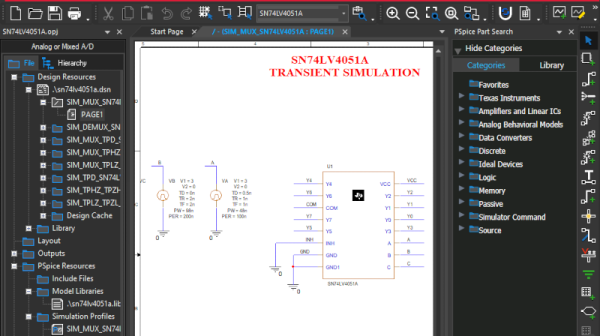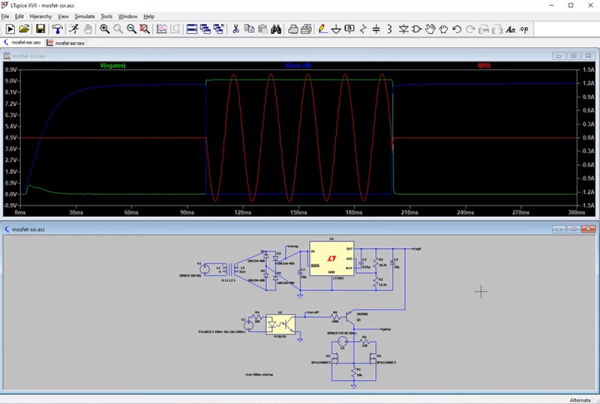A student once asked his lab instructor why his amplifier was oscillating. After looking at it and noting the wild construction, the instructor remarked, “A better question would be why shouldn’t it oscillate?” The truth of it is, our circuits generate noise and especially if they are oscillating anyway. Distortion and nonlinearities generate harmonics and other component imperfections also contribute.
[FesZ Electronics] has a great video series about noise in switching power supplies and the latest talks about the hot loop. If you want to improve the noise performance of your next design, these videos are well worth watching. You can see the hot loop video below.
We really liked the homebrew noise probes. In addition to real-world probing. The video also observes circuit operation under simulation. Even if you don’t care about noise performance, there’s a lot of good information about basic switching power supply design here.
You can see the difference in a PCB that has a small hot loop versus a very small hot loop. Something to think about next time you are laying out a power supply board.
If you want to dive deeper into noise simulation, we have a good read on that for you. Or ditch simulation, and make your own cheap probe with an SDR dongle.

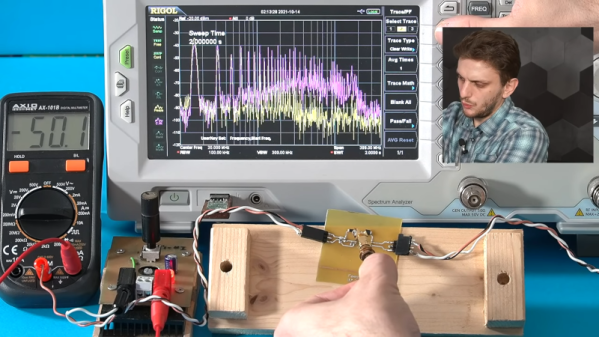
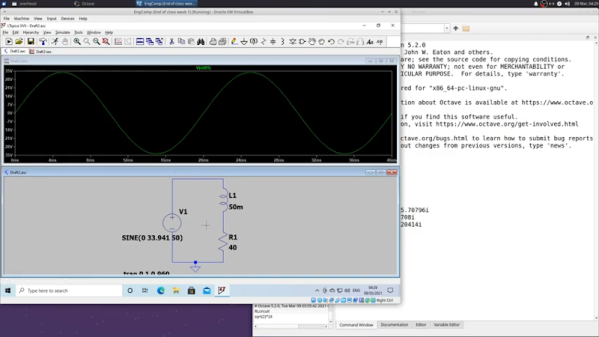
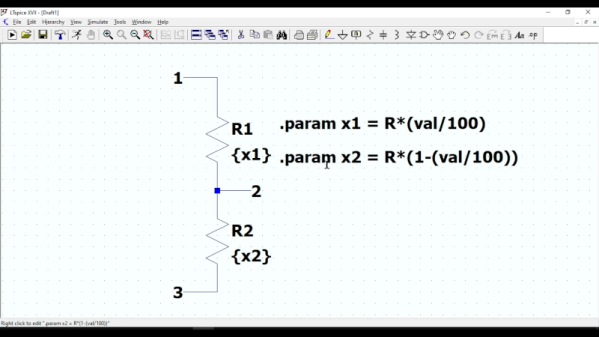
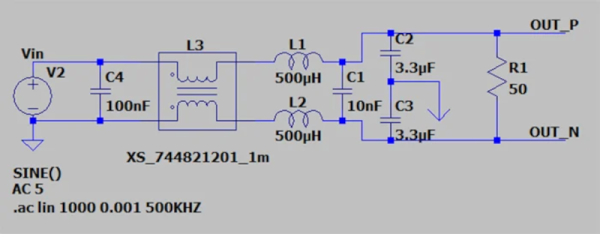
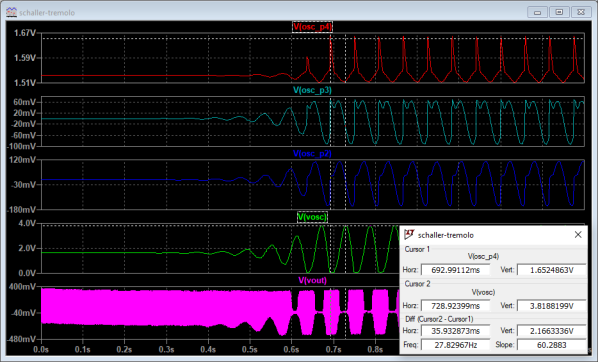
 components and attenuating the low-frequency components. Of course, it’s fun to look at signals this way as well, especially when you can correlate shifts in sound quality to changes in the waveform and, ideally, the circuit that produces it.
components and attenuating the low-frequency components. Of course, it’s fun to look at signals this way as well, especially when you can correlate shifts in sound quality to changes in the waveform and, ideally, the circuit that produces it.