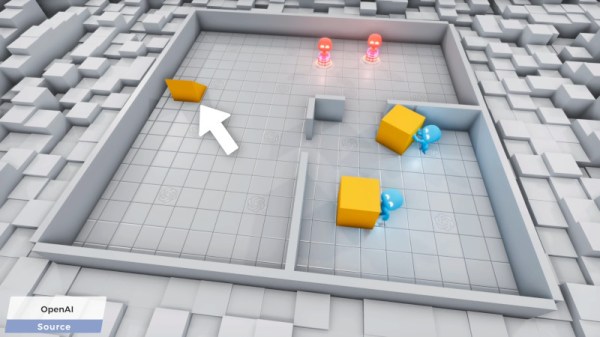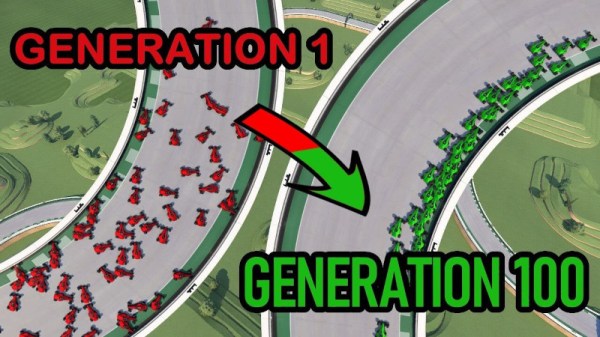By now you’ve no doubt heard of the sudden but not unexpected demise of the iconic Arecibo radio telescope in Puerto Rico. We have been covering the agonizing end of Arecibo from almost the moment the first cable broke in August to a eulogy, and most recently its final catastrophic collapse this week. That last article contained amazing video of the final collapse, including up-close and personal drone shots of the cable breaking. For a more in-depth analysis of the collapse, it’s hard to beat Scott Manley’s frame-by-frame analysis, which really goes into detail about what happened. Seeing the paint spalling off the cables as they stretch and distort under loads far greater than they were designed for is both terrifying and fascinating.
Exciting news from Australia as the sample return capsule from JAXA’s Hayabusa2 asteroid explorer returned safely to Earth Saturday. We covered Hayabusa2 in our roundup of extraterrestrial excavations a while back, describing how it used both a tantalum bullet and a shaped-charge penetrator to blast regolith from the surface of asteroid 162173 Ryugu. Samples of the debris were hoovered up and hermetically sealed for the long ride back to Earth, which culminated in the fiery re-entry and safe landing in the midst of the Australian outback. Planetary scientists are no doubt eager to get a look inside the capsule and analyze the precious milligrams of space dust. In the meantime, Hayabusa2, with 66 kilograms of propellant remaining, is off on an extended mission to visit more asteroids for the next eleven years or so.
The 2020 Remoticon has been wrapped up for most of a month now, but one thing we noticed was how much everyone seemed to like the Friday evening Bring-a-Hack event that was hosted on Remo. To kind of keep that meetup momentum going and to help everyone slide into the holiday season with a little more cheer, we’re putting together a “Holiday with Hackaday & Tindie” meetup on Tuesday, December 15 at noon Pacific time. The details haven’t been shared yet, but our guess is that this will certainly be a “bring-a-hack friendly” event. We’ll share more details when we get them this week, but for now, hop over to the Remo event page and reserve your spot.
On the Buzzword Bingo scorecard, “Artificial Intelligence” is a square that can almost be checked off by default these days, as companies rush to stretch the definition of the term to fit almost every product in the neverending search for market share. But even those products that actually have machine learning built into them are only as good as the data sets used to train them. That can be a problem for voice-recognition systems; while there are massive databases of utterances in just about every language, the likes of Amazon and Google aren’t too willing to share what they’ve leveraged from their smart speaker using customer base. What’s the little person to do? Perhaps the People’s Speech database will help. Part of the MLCommons project, it has 86,000 hours of speech data, mostly derived from audiobooks, a clever source indeed since the speech and the text can be easily aligned. The database also pulls audio and the corresponding text from Wikipedia and other random sources around the web. It’s a small dataset, to be sure, but it’s a start.
And finally, divers in the Baltic Sea have dredged up a bit of treasure: a Nazi Enigma machine. Divers in Gelting Bay near the border of Germany and Denmark found what appeared to be an old typewriter caught in one of the abandoned fishing nets they were searching for. When they realized what it was — even crusted in 80-years-worth of corrosion and muck some keys still look like they’re brand new — they called in archaeologists to take over recovery. Gelting Bay was the scene of a mass scuttling of U-boats in the final days of World War II, so this Engima may have been pitched overboard before by a Nazi commander before pulling the plug on his boat. It’ll take years to restore, but it’ll be quite a museum piece when it’s done.