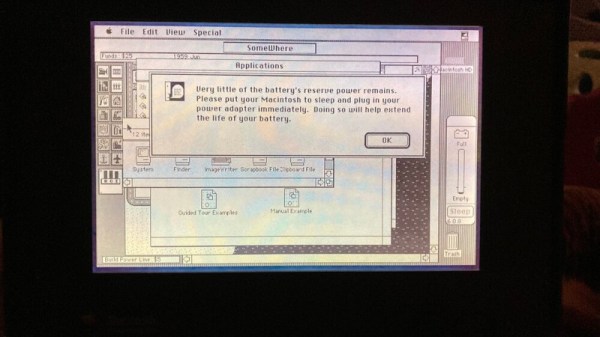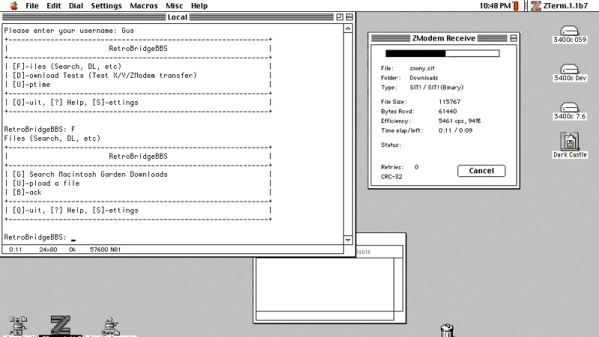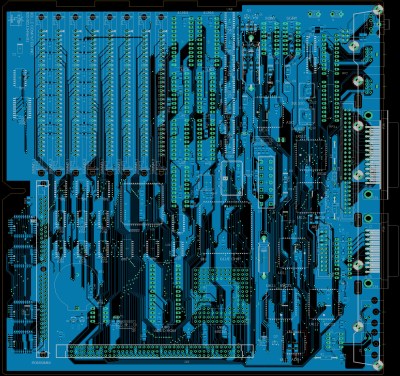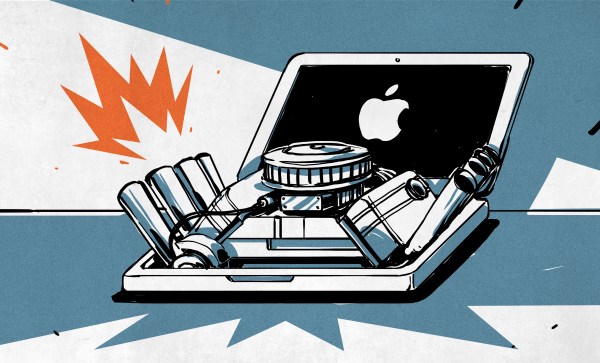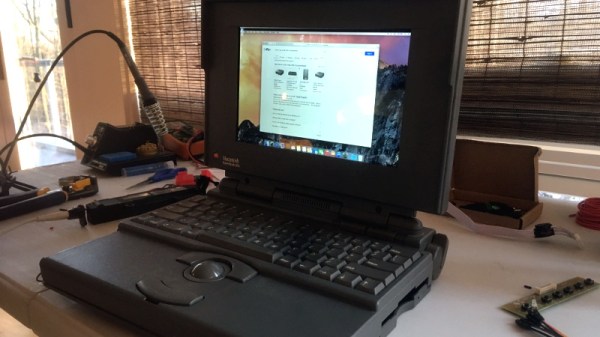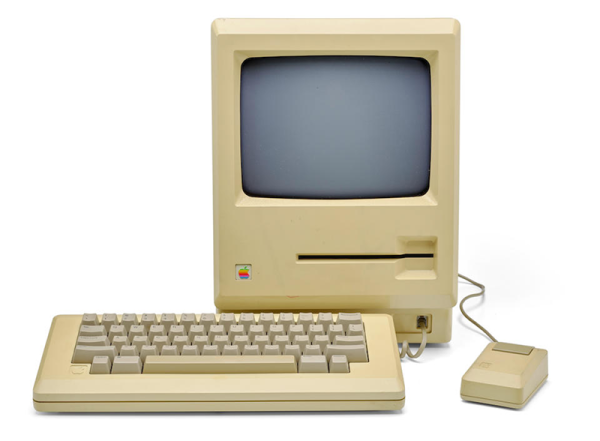The PowerBook 100 was one of the earliest Apple laptops released, coming not long after the breakout Macintosh Portable. Unlike modern hardware, it relied on sealed lead acid batteries. [360alaska] has such a laptop whose original battery is long dead, so they set about building a replacement battery with lithium cells instead.
The battery and its associated support circuitry is a mite unconventional in its design, but it gets the job done. The build uses two lithium polymer pouch cells in place of the original four cell sealed-lead acid battery, to replicate the roughly 7.2V nominal voltage. Because of this, unfortunately the stock PowerBook charger can’t provide enough voltage to fully charge the LiPo cells up to their full 8.4 volts.
The workaround selected is that when the batteries fall below 80% state of charge, relays disconnect the cells from their series configuration powering the laptop, and instead connect each cell to its own single-cell charger board. Once charging is complete, the relays switch back out of charging mode so the batteries power the laptop once more. The only major drawback is that withdrawing the power adapter while the batteries are on charge will cut all power to the laptop.
It may not be perfect, but [360alaska] has succeeded in building a drop-in battery solution for the PowerBook 100 that can be used with the stock charger. Laptop batteries can be a fraught thing to deal with; often there are safeguards or DRM-type issues to navigate to get them to work around. Sometimes open-source designs are the best solution out there.