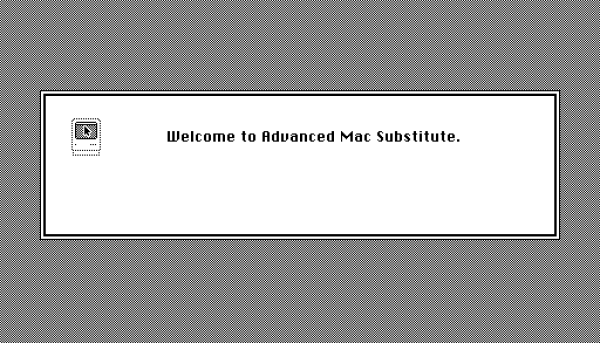Dave Jones is something of a celebrity in the hacker and maker communities, bringing his considerable knowledge and experience to bear on a wide variety of electronic and engineering topics. His unique voice and candor have endeared him to many, and he’s one of the more quotable YouTubers currently on the scene. With that in mind, [Andrei Aldea] decided to build a Speak ‘n’ Say in his honor.
The build was inspired by an earlier effort by [Ben Heck]. [Andrei] started by disassembling the Speak ‘n’ Say, and determined that there was a simple button matrix that would allow the toy’s position to be read easily. These buttons were wired into an Arduino Nano, which then reads an SD card and plays sound samples using the MP3 Module from DFR Robot.
[Andrei] made sure the toy was replete with custom graphics, which complete the look. Additionally, each Dave quote on the board has a series of soundbites, chosen randomly by the Arduino, giving a little more variety than the original toy.
It’s a fun build, and we’d love to see a version with line-out or some bigger speakers to blast the Gospel of Dave at a truly impressive volume. We’ve seen other speaking Arduinos, too – like this imposing HAL build. Video after the break.




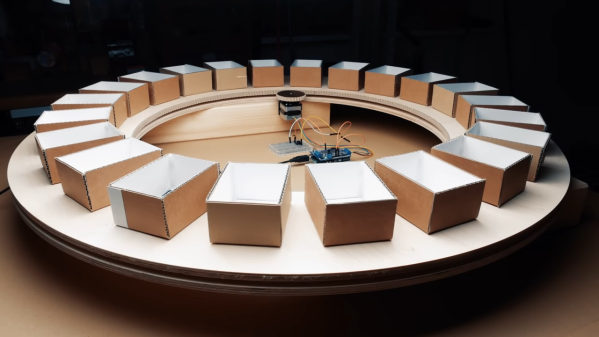

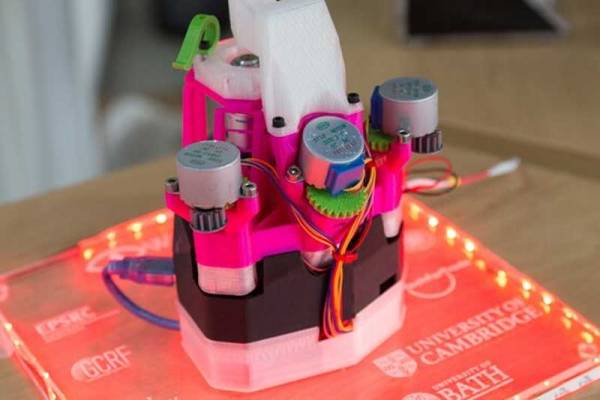

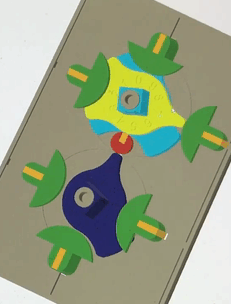 We find the nomenclature of these displays to be a bit confusing so let’s do a quick rundown. You may be most familiar with flip-dot displays, basically a dot-matrix grid of physical pixels that are black on one side and brightly colored (usually chartreuse) on the other. We saw
We find the nomenclature of these displays to be a bit confusing so let’s do a quick rundown. You may be most familiar with flip-dot displays, basically a dot-matrix grid of physical pixels that are black on one side and brightly colored (usually chartreuse) on the other. We saw