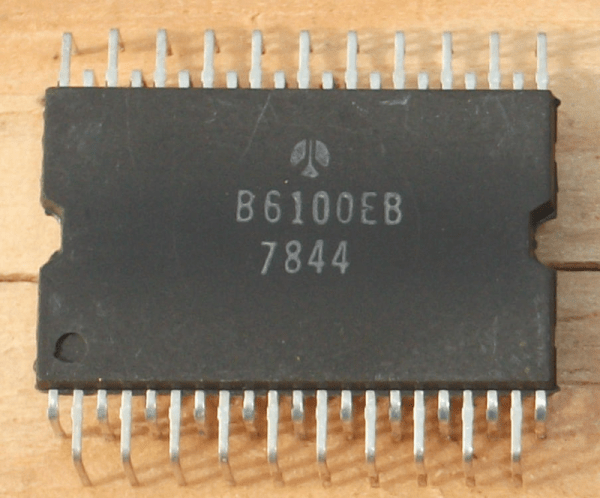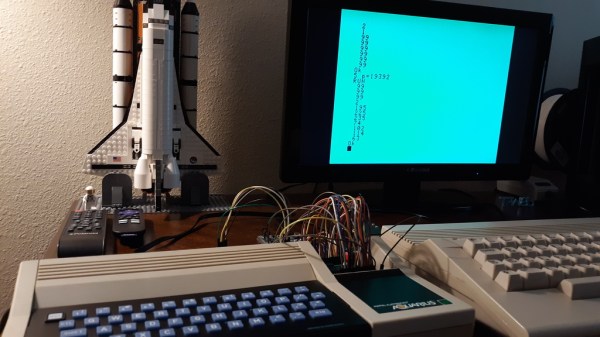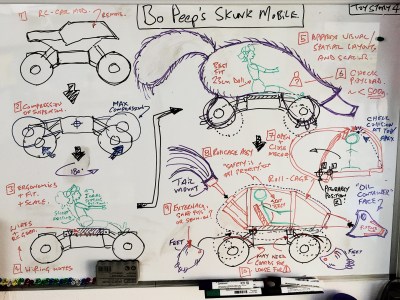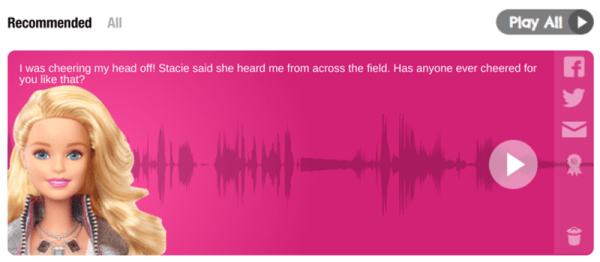Mattel had a ton of hit toys in the 20th century. In the early 1970s, the VertiBird was one of them, letting kids pretend to fly a helicopter in circles on their loungeroom floor. An original VertiBird can be hard to come by these days, but what if you could make your own? Well, [Gord Payne] did just that!
The design of the VertiBird is simple enough that it’s easy to replicate with a 3D printer. It features a helicopter on a rod that spins around a central base. The helicopter itself has a rotor powered by a motor, with variable speed control to vary the lift it produces. The helicopter’s flight can be controlled in a circular path around the base using throttle and pitch controls. [Gord’s] build was inspired by an earlier replica from [Luke J Barker] and borrows some parts from it, too. However, this build uses an ATTiny85 microcontroller to control the helicopter’s tilt and direction with the aid of a servo.
It’s great to see this classic toy recreated from scratch, particularly given the enormous cost of original sets these days. It’s also great fun to watch [Gord] execute an aerial rescue with the toy, too. Video after the break.
Continue reading “Building A Tribute Version Of Mattel’s VertiBird Toy”