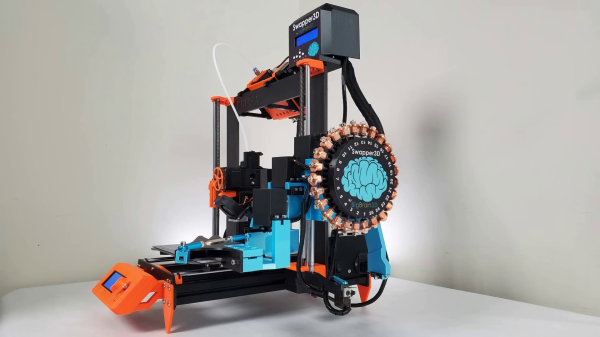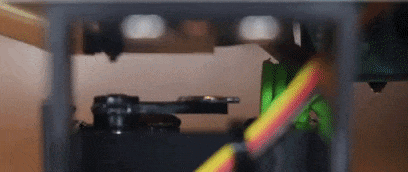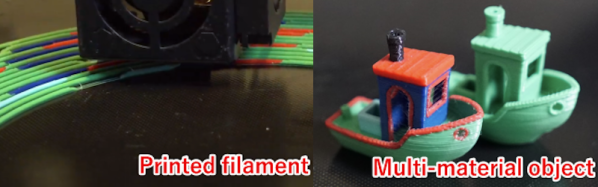Everyone loves colourful 3D prints, but nobody loves prime towers, “printer poop” and all the plastic waste associated with most multi-material setups. Over the years, there’s been no shortage of people trying to come up with a better way, and now it’s time for [Roetz] to toss his hat into the ring, with his patent-proof, open-source Roetz-End. You can see it work in the video below.
The Roetz-End is, as you might guess, a hot-end that [Roetz] designed to facilitate directional material printing. He utilizes SLM 3D printing of aluminum to create a four-in-one hotend, where four filaments are input and one filament is output. It’s co-extrusion, but in the hot-end and not the nozzle, as is more often seen. The stream coming out of the hot end is unmixed and has four distinct coloured sections. It’s like making bi-colour filament, but with two more colours, each aligned with one possible direction of travel of the nozzle.
What you get is ‘directional material deposition’: which colour ends up on the outer perimeter depends on how the nozzle is moving, just like with bi-color filaments– though far more reliably. That’s great for making cubes with distinctly-coloured sides, but there’s more to it than that. Printing at an angle can get neighboring filaments to mix; he demonstrates how well this mixing works by producing a gradient at (4:30). The colour gradients and combinations on more complicated prints are delightful.
Is it an MMU replacement? Not as-built. Perhaps with another axis– either turning the hot-end or the bed to control the direction of flow completely, so the colours could mix however you’d like, we could call it such. That’s discussed in the “patent” section of the video, but has not yet been implemented. This technique also isn’t going to replace MMU or multitool setups for people who want to print dissimilar materials for easily-removable supports, but co-extruding materials like PLA and TPU in this device creates the possibility for some interesting composites, as we’ve discussed before.
As for being “patent-proof” — [Roetz] believes that through publishing his work on YouTube and GitHub into the public domain, he has put this out as “prior art” which should block any entity from successfully filing a patent. It worked for Robert A. Heinlein with the waterbed, but that was a long time ago. Time will tell if this is a way to revive open hardware in 3D printing.
It’s certainly a neat idea, and we thank [CityZen] for the tip.
Continue reading “SLM Co-extruding Hotend Makes Poopless Prints” →