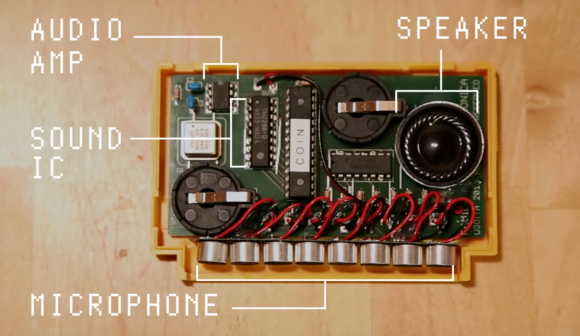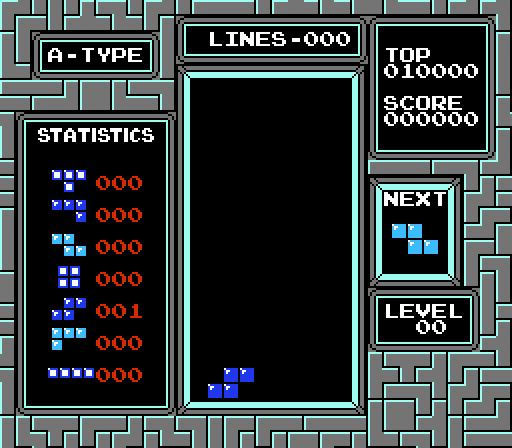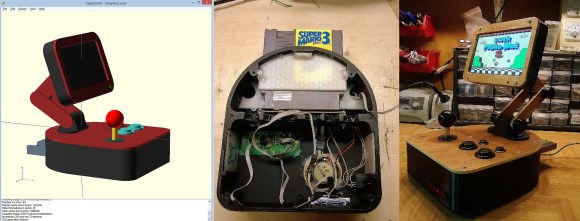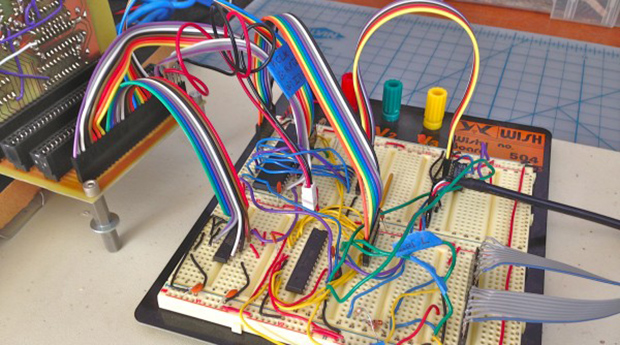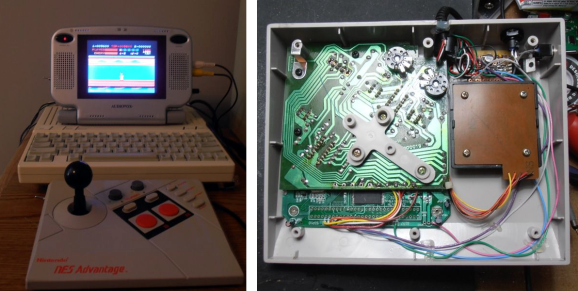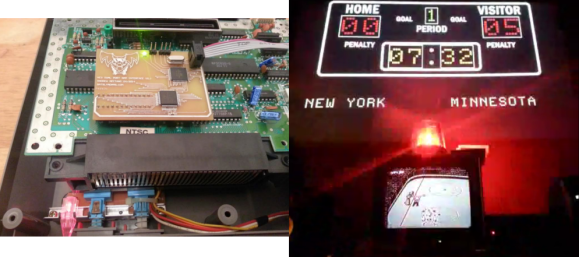
[Andrew] is developing a game for the Nintendo Entertainment System (NES). Emulators are great for this, but [Andy] loves running on the real iron. To help, he’s created a dual port RAM interface for his NES. As the name implies, a dual port RAM is a memory with two separate data and address buses. The Cypress Semiconductor CY7C136 [Andy] used also includes arbitration logic to ensure that both ports don’t attempt to access the same memory cell and cause data corruption. In [Andy’s] case the NES was on one side, oblivious to the new hardware. On the other side of the dual port RAM, [Andy] installed an ATmega164 running his own custom firmware.
The new hardware gives [Andy] a live view of what’s going on in the NES’s memory. He added a live memory view/edit screen similar to the FCEUX emulator. The window runs on a PC while the game itself is running on an NES. [Andy] was even able to add rudimentary break and step features by connecting his circuit to the Non Maskable Interrupt (NMI) line of the NES. By holding the NMI asserted, the ATmega can essentially freeze the game in progress.
[Andy] has even used his circuit to teach the NES some new tricks. By reading the timer and score memory locations on Ice Hockey, he was able to create a scoreboard and goal light. Similar techniques were used to give Contra a muzzle flash light which puts Ambilight systems to shame.
We don’t know what [Andy] is planning next, but we hope it’s a source release so we can start hacking some some games ourselves!
Click past the break to see a couple of [Andy’s] Vine videos.
Continue reading “Dual Port RAM Teaches An Old NES New Tricks”