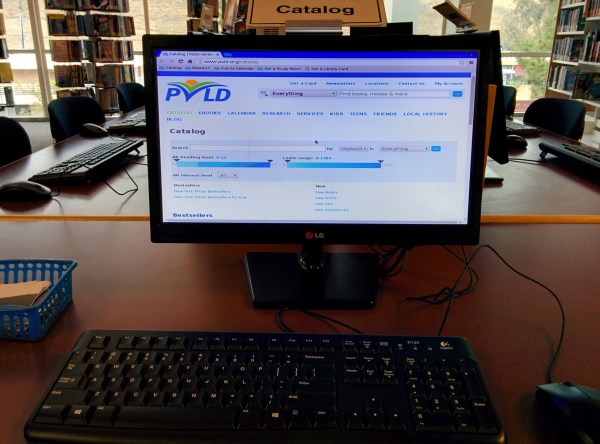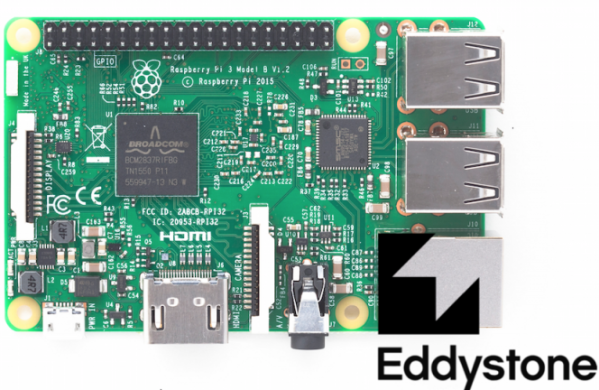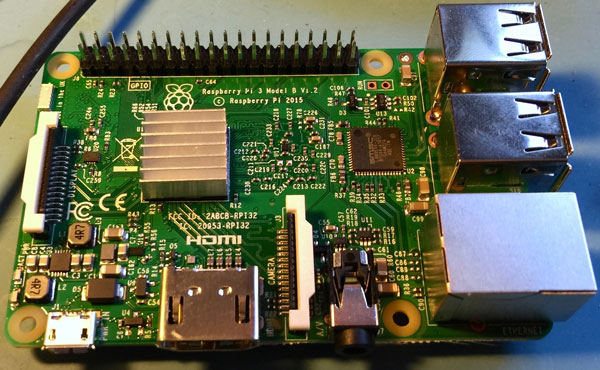Here’s a great real-world use case for the Pi—a small job for a small computer. [viking–] works in a public library. Like many public libraries, this one has catalog-only terminals that are separate from the computers you reserve to get your fix of cat videos and Bejeweled Blitz. The catalog computers needed to be upgraded, and [viking–] replaced them all with Raspis.
They’re all running Raspbian and boot directly into Chromium with a clean profile every time. The Pis are otherwise completely locked down and accessible only through SSH. A dedicated WiFi network and whitelisted web access help keep them secure. The Pis reboot after five minutes of inactivity which erases all login credentials and bookmarks.
These terminals are scattered throughout the library. Those closest to the front desk have their Pi in a VESA mount on the back of the monitor. The others are locked up in cabinets so they don’t get pinched by the patrons. Library budgets are lean enough already. [viking–] was able to get management sign-off for the project by building a single prototype to show the simplicity of the system and the projected cost savings. Thanks to a couple of cron jobs, the Pis shut the monitors down every night, saving hundreds of dollars per year.