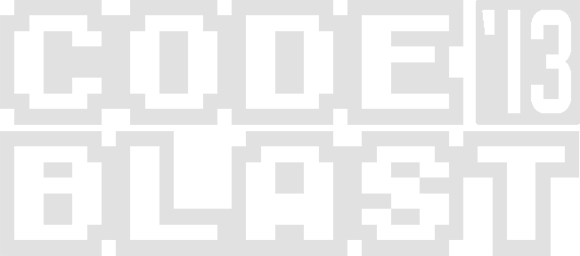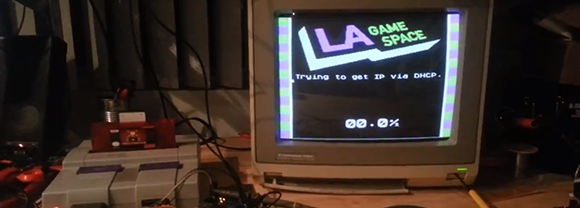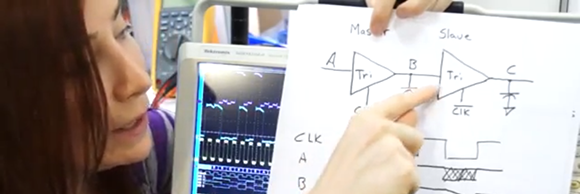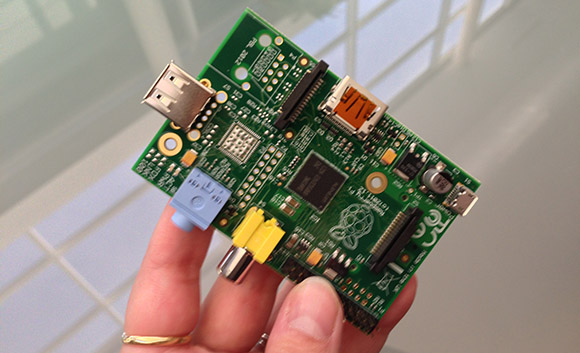Over on the Parts People blog, [Nathan] created his own Raspberry Pi laptop. It’s got all the bells and whistles, including a keyboard, trackpad, battery, and even a 3D printed case.
Of course [Nathan]’s laptop contains a Raspi, but the other included parts are where this palmtop computer is turned into something useful. For powering the Pi and 3.5″ composite LCD, [Nathan] took apart the battery pack from an old Dell laptop. By throwing out the bits of plastic surrounding these rechargeable cells and reusing the battery connector, [Nathan] was able to power the Pi, and all the peripherals for 10 hours.
Also included in [Nathan]’s Raspi palmtop is a 64 GB SSD connected to the powered USB hub. This, along with the 4 GB boot SD card, provides more than enough storage for listening to a music library, or even watching a few TV shows on the 3.5″ screen,