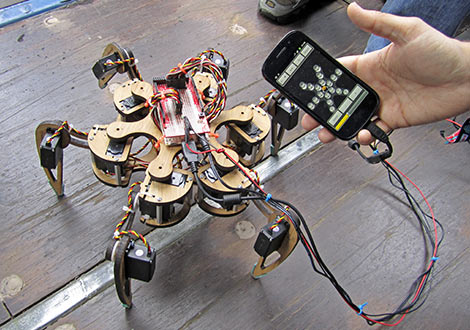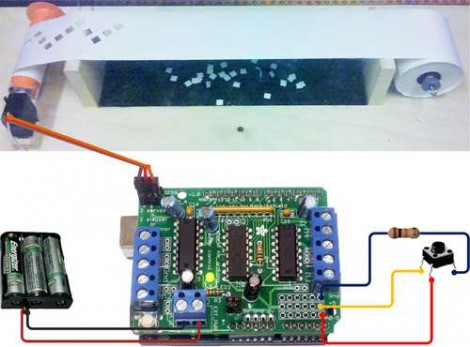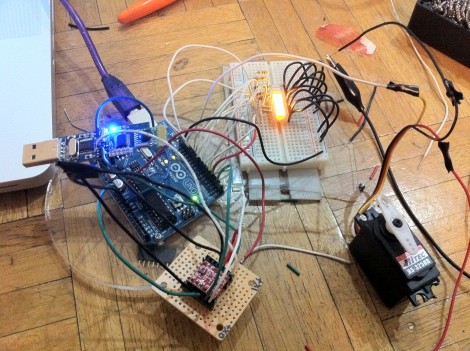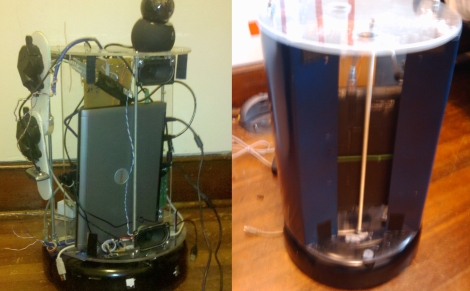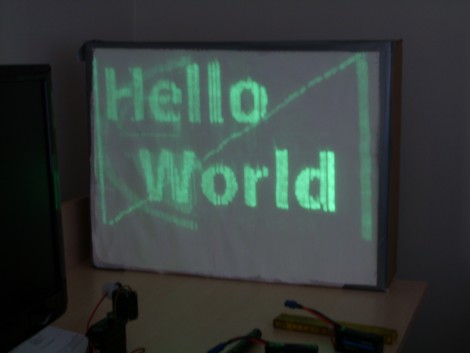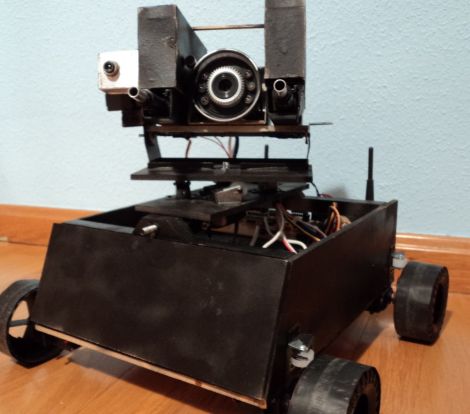
We never really get bored with remote-controlled rovers around here, especially when they involve reusing some old hardware as well as lasers. [Tycoon] wrote in to share his creation, which he has dubbed “Texas Ranger”.
Texas Ranger is built around an old Linksys WRT54GL router, which provides the rover’s WiFi connectivity as well as the serial interface through which everything else is controlled. The rover features a pair of PIC microcontrollers, which handle all of the servo control as well as telemetry calculations.
An onboard camera gives the operator a driver’s seat view of the action, allowing for precise control of the vehicle. Laser triangulation is used to help measure object distance, and a pair of airsoft pellet guns straddle the camera for whenever [Tycoon] feels like making his presence known. One feature we are especially fond of is the pair of Wii nunchucks which the rover uses to monitor its position. Always aware of its operating angle, it auto-adjusts the camera to compensate for uneven surfaces, guaranteeing that [Tycoon] doesn’t have to tilt his head to see straight.
Keep reading to see a quick demo video he shot of Texas Ranger in action.
Continue reading “Wireless Rover Has Two Guns…one For Each Of Ya”