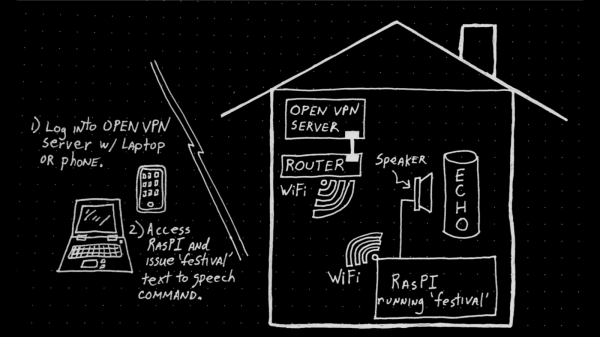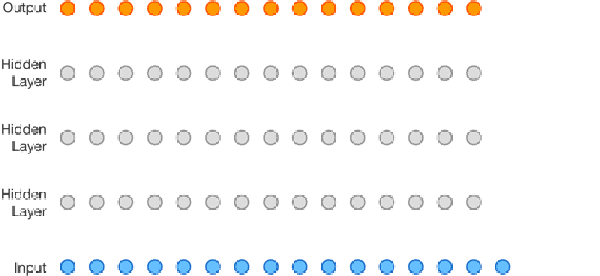[pepelepoisson]’s Miroir Magique (“Magic Mirror”) is an interesting take on the smart mirror concept; it’s intended to be a playful, interactive learning tool for kids who are at an age where language and interactivity are deeply interesting to them, but whose ceaseless demands for examples of spelling and writing can be equally exhausting. Inspiration came from his own five-year-old, who can neither read nor write but nevertheless has a bottomless fascination with the writing and spelling of words, phrases, and numbers.

The magic is all in the simple interface. Magic Mirror waits for activation (a simple pass of the hand over a sensor) then shows that it is listening. Anything it hears, it then displays on the screen and reads back to the user. From an application perspective it’s fairly simple, but what’s interesting is the use of speech-to-text and text-to-speech functions not as a means to an end, but as an end in themselves. A mirror in more ways than one, it listens and repeats back, while writing out what it hears at the same time. For its intended audience of curious children fascinated by the written and spoken aspects of language, it’s part interactive toy and part learning tool.
Like most smart mirror projects the technological elements are all hidden; the screen is behind a one-way mirror, speakers are out of sight, and the only inputs are a gesture sensor and a microphone embedded into the frame. Thus equipped, the mirror can tirelessly humor even the most demanding of curious children.
[pepelepoisson] explains some of the technical aspects on the project page (English translation link here) and all the code and build details are available (in French) on the project’s GitHub repository. Embedded below is a demonstration of the Magic Mirror, first in French then switching to English.
Continue reading “Magic Mirror Tirelessly Indulges Children’s Curiousity”