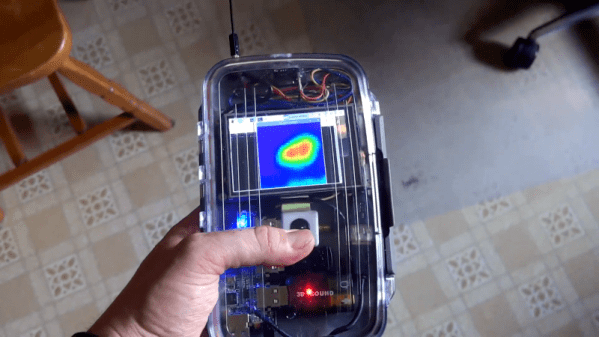How is it possible that there’s a geek culture? I mean, it’s one thing to assume that all folks of a nerdy enough bent will know a little Ohm’s law, can fake their way through enough quantum mechanics to at least be interesting at a cocktail party, and might even have a favorite mnemonic for the resistor colors or the angles involved in sine, cosine, and tangents. But how is it that we all know the answer to life, the universe, and everything?
Mike and I were podcasting a couple of weeks back, and it came out that he’d never played Starcraft. I was aghast! Especially since he’s into video games in general, to have not played the seminal 3-way-without-being-rock-scissors-paper game! My mind boggled. But then again, there was a time in my life when I hadn’t actually read all of Dune or Cryptonomicon, which would have left Mike’s jaw on the floor.
 Whether you prefer Star Trek or Star Wars, the Matrix or the Hobbit, it’s even more surprising that we have so much in common! And thinking about it, I’m pretty sure that exactly our interchange is the reason — it’s a word of mouth culture thing. Some folks at the hackerspace are talking about Cthulu, and chances are you’re going to be reading some Lovecraft. An argument about the plausibility of the hacks in The Martian has sent at least a couple of geeks to the cinema or the library. And so it goes.
Whether you prefer Star Trek or Star Wars, the Matrix or the Hobbit, it’s even more surprising that we have so much in common! And thinking about it, I’m pretty sure that exactly our interchange is the reason — it’s a word of mouth culture thing. Some folks at the hackerspace are talking about Cthulu, and chances are you’re going to be reading some Lovecraft. An argument about the plausibility of the hacks in The Martian has sent at least a couple of geeks to the cinema or the library. And so it goes.
So do your part! Share your geek-culture recommendations with us all in the comments. If you were stranded on a desert island, with a decent bookshelf and maybe even a streaming video service, what’s on your top-10 list? What do you still need to see, read, or hear?