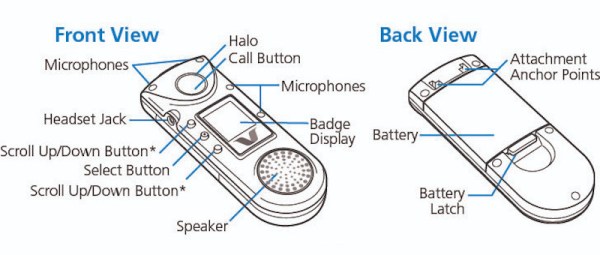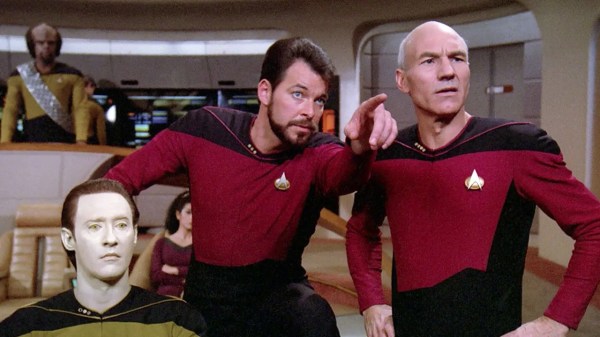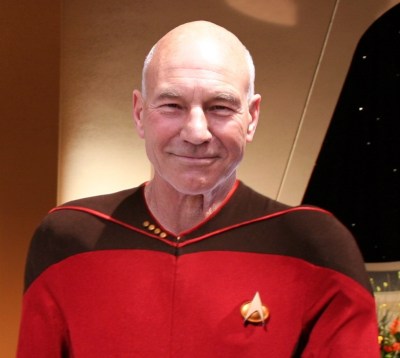In the history of entertainment, few properties have made the sort of indelible mark on popular culture as Star Trek has. In 950 episodes across the twelve television series that have carried the name, the franchise has made a spectacle not of explosions and machismo, but of competent professionals working together to solve complex problems. In the world of Star Trek, the coolest people in the room are the scientists, engineers, physicists, and doctors — is it any wonder so many in the sciences credit the show for putting them on their career path?

While the art direction of the original Star Trek series from 1966 was remarkably ahead of its time, these are some of the key individuals who were brought in to refine those early rough-hewn ideas into cultural touchstones. Their work ended up becoming more than simple entertainment, and ultimately helped inspire some of the real-world technology we use on a daily basis. The iconic LCARS computer interface predicted the rise of the touch screen, while its impossible to look at props such as the PADD and Tricorder and not see the parallels with modern tablets and smartphones.
Continue reading “2025 Hackaday Supercon: Crafting The Final Frontier Keynote Event”