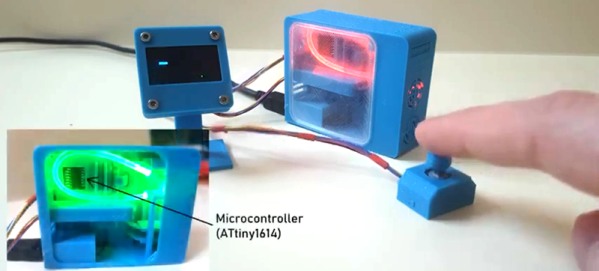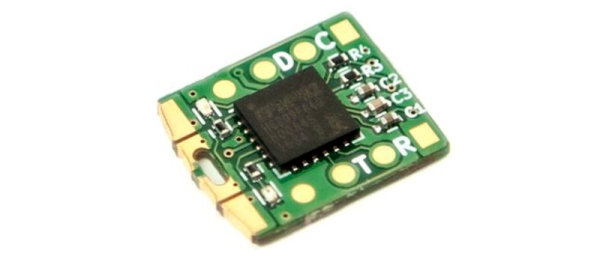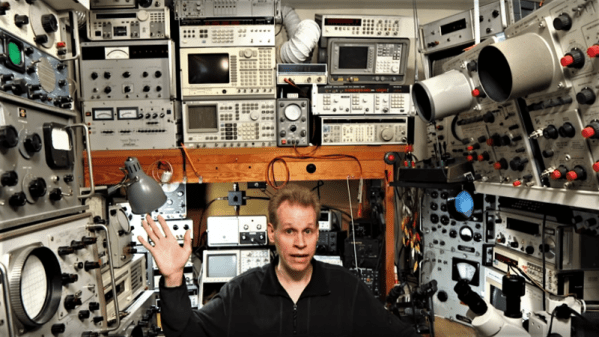As arcades become more and more rare, plenty of pinball enthusiasts are moving these intricate machines to their home collections in basements, garages, and guest rooms. But if you’re not fortunate enough to live in a home that can support a space-intensive hobby like pinball machines, there are some solutions to that problem. This one, for example, fits on the palm of your hand and also happens to run some impressive software for its size.
The machine isn’t a mechanical pinball machine like its larger cousins, though. Its essentially a 3D printed case made to look like a pinball machine with two screens attached. It does have a working plunger for launching the ball and two buttons on the sides for the approximation of authenticity, but it’s actually running Pinball Fantasies — a pinball simulator designed to run on x86 hardware from the 90s. This sports an ESP32 on the inside, which has just enough computing capability to run an x86 emulator that can load these games in DOS.
The game includes haptic feedback and zips along at 60 frames per second, which really brings the pinball experience to its maximum level given the game’s minuscule size. It’s impressive for fitting a lot into a small space, both from physical and software points-of-view. For more full-sized digital pinball builds, take a look at this one which comes exceptionally close to replicating the real thing.


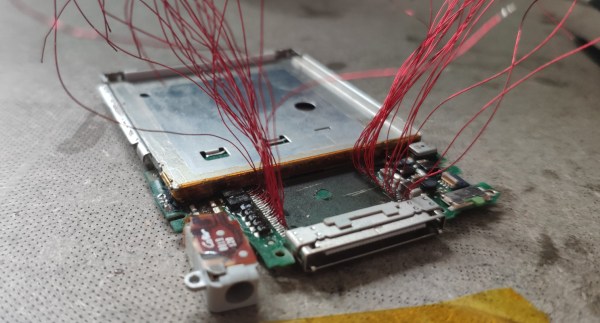
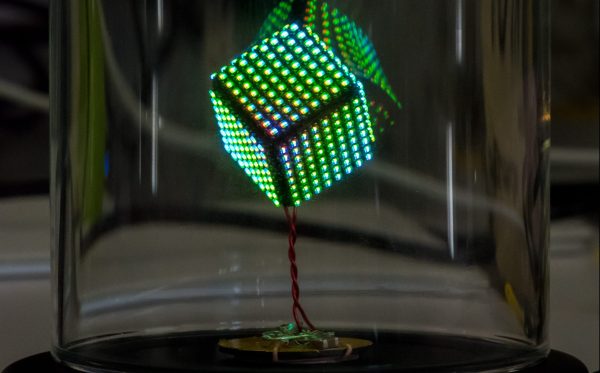
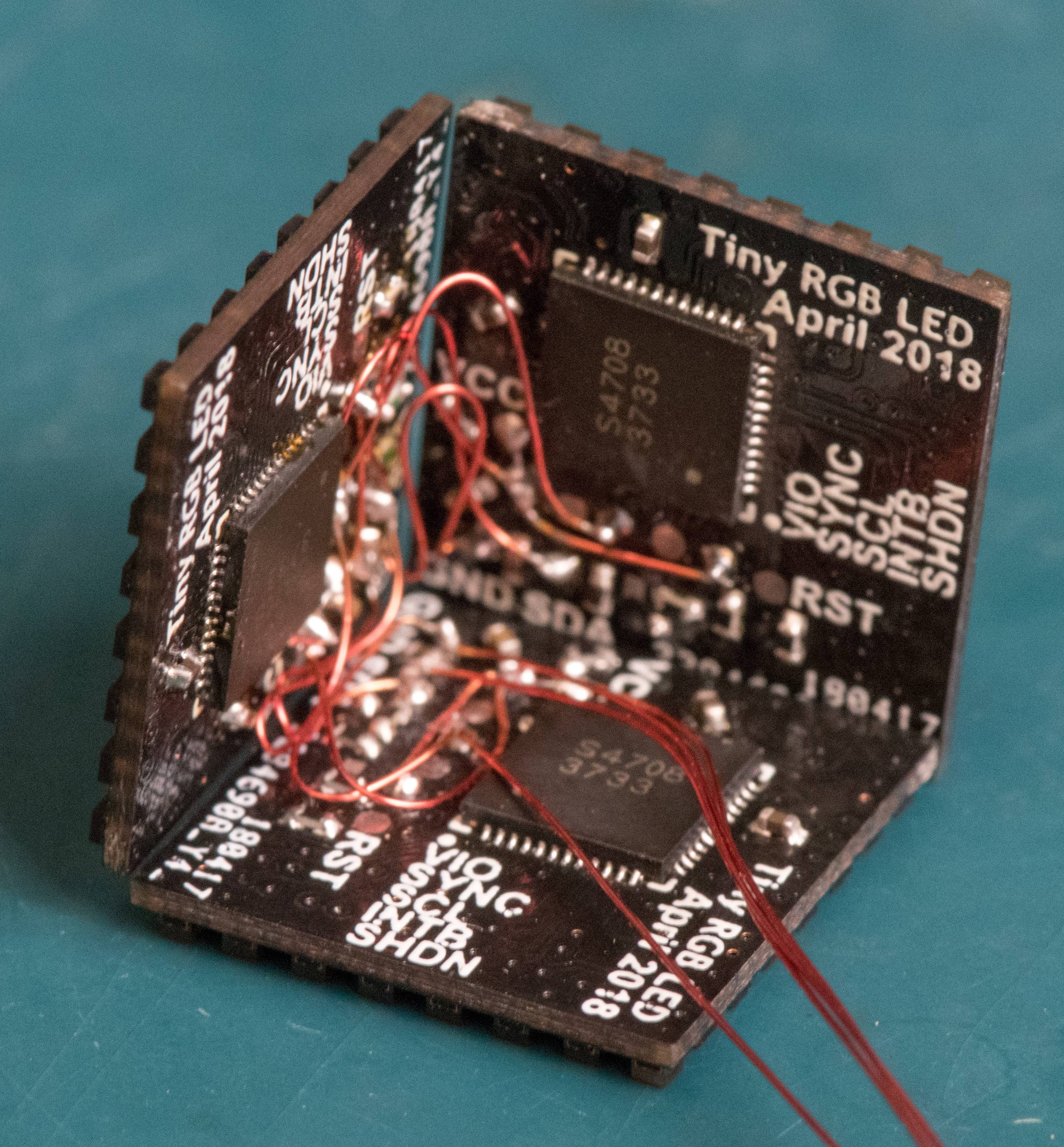
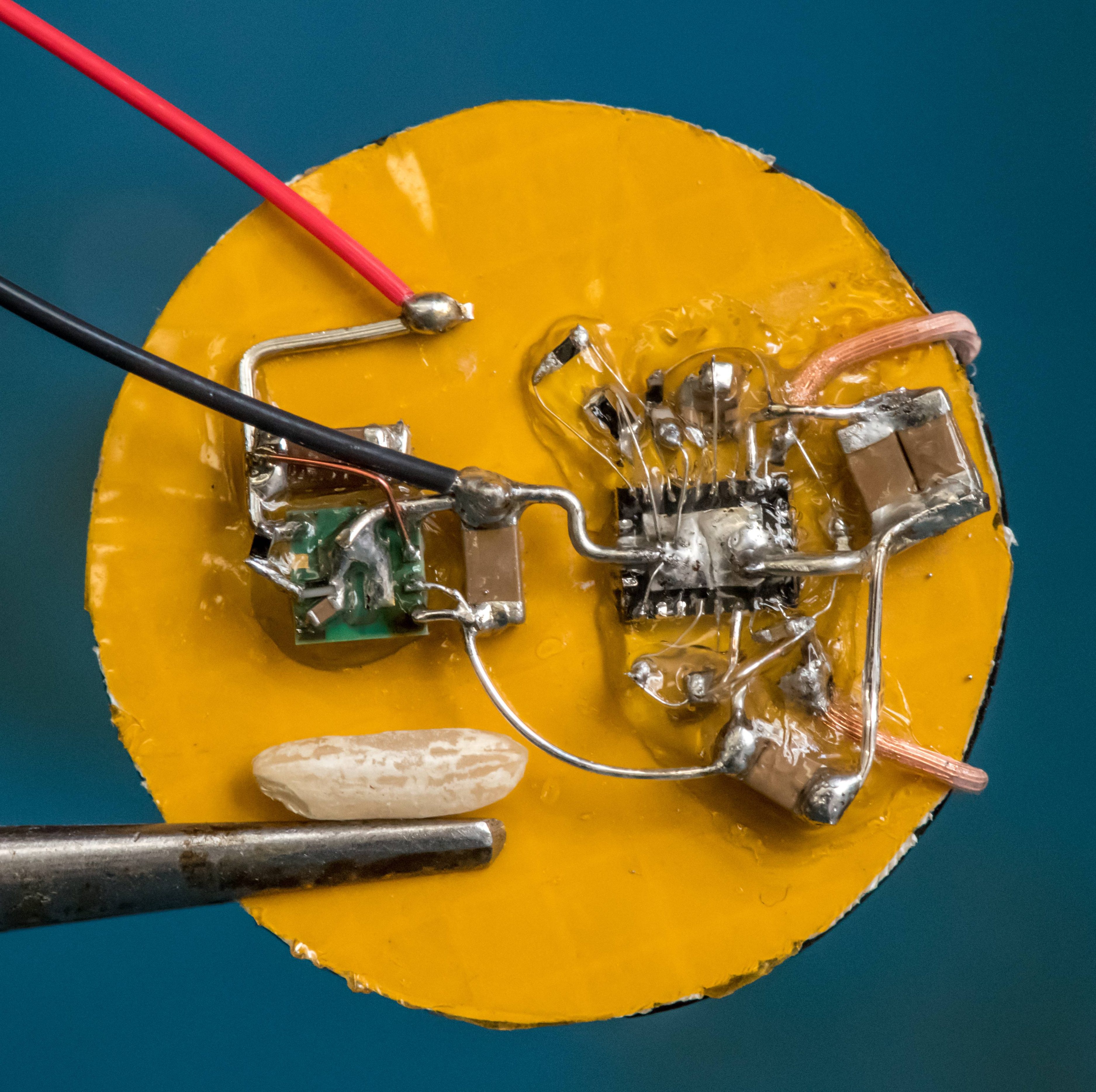

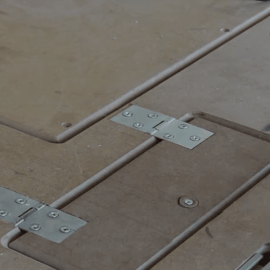 The tray rides on short drawer glides and, thanks to a small pneumatic spring, pops up when the door is unlatched. There was a little trouble with some slop in the glides causing the tray to jam, but that was taken care of with a simple roller bearing. The video below shows its construction and how it stays entirely out of the way until needed.
The tray rides on short drawer glides and, thanks to a small pneumatic spring, pops up when the door is unlatched. There was a little trouble with some slop in the glides causing the tray to jam, but that was taken care of with a simple roller bearing. The video below shows its construction and how it stays entirely out of the way until needed.