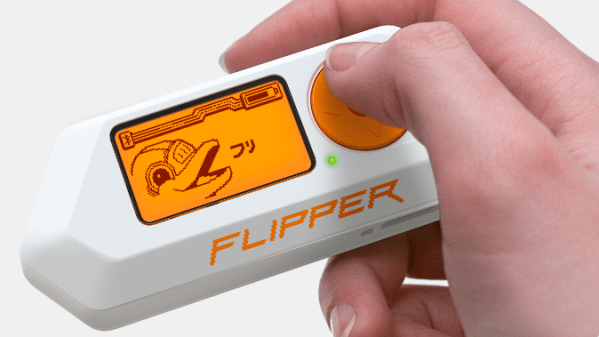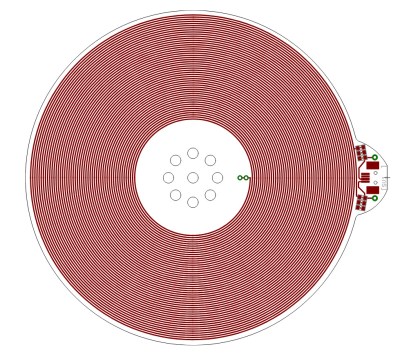Many Hackaday readers have an interest in retro technology, but we are not the only group who scour the flea markets. Alongside us are the collectors, whose interest is as much cultural as it is technological, and who seek to preserve and amass as many interesting specimens as they can. From this world comes [colectornet], with a video that crosses the bridge between our two communities, examining the so-called transistor wars of the late 1950s and through the ’60s. Just as digital camera makers would with megapixels four or five decades later, makers of transistor radios would cram as many transistors as they could into their products in a game of one-upmanship.
A simple AM transistor radio can be made with surprisingly few components, but for a circuit with a reasonable performance they suggest six transistors to be the optimal number. If we think about it we come up with five and a diode, that’s one for the self-oscillating mixer, one for IF, an audio preamplifier, and two for the audio power amplifier, but it’s possible we’re not factoring in the relatively low gain of a 1950s transistor and they’d need that extra part. In the cut-throat world of late ’50s budget consumer electronics though, any marketing ploy was worth a go. As the price of transistors tumbled but their novelty remained undimmed, manufacturers started creating radios with superfluous extra transistors, even sometimes going as far as to fit transistors which served no purpose. Our curious minds wonder if they bought super-cheap out-of-spec parts to fill those footprints.
The video charts the transistor wars in detail, showing us a feast of tiny radios, and culminating in models which claim a barely credible sixteen transistors. In a time when far more capable radios use a fraction of the board space, the video below the break makes for a fascinating watch.
Continue reading “When Transistor Count Mattered” →