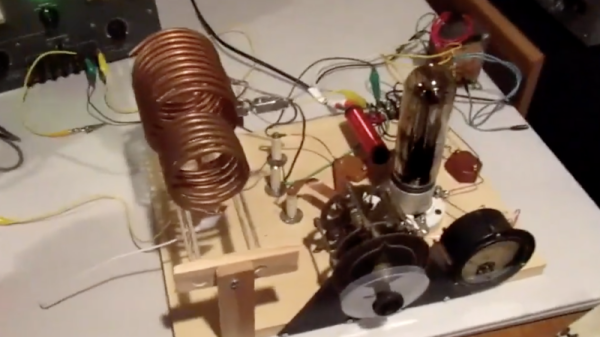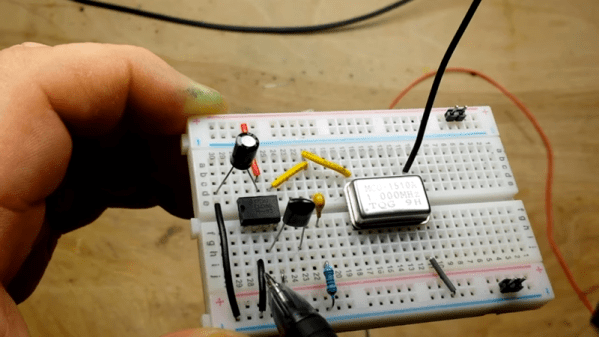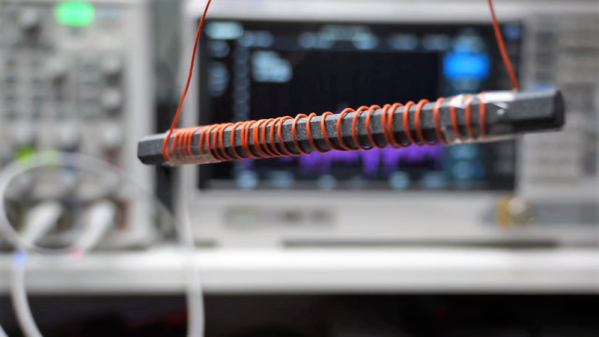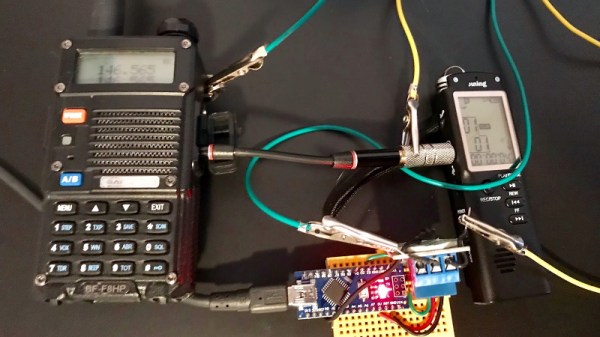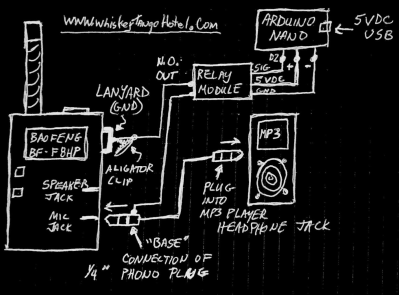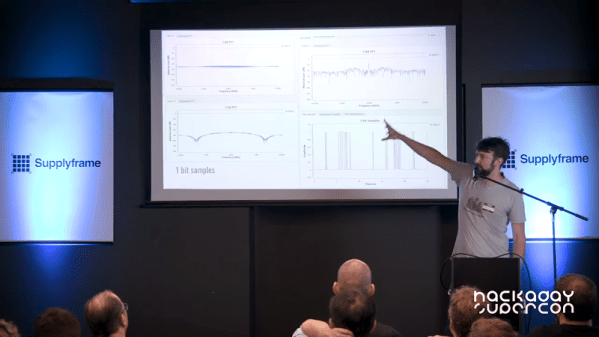The origin of the term “breadboard” comes from an amusing past when wooden bread boards were swiped from kitchens and used as a canvas for radio hobbyists to roll homemade capacitors, inductors, and switches. At a period when commercial electronic components were limited, anything within reach was fair game.
[Andy Flowers], call sign K0SM, recently recreated some early transmitters using the same resources and techniques from the 1920s for the Bruce Kelley 1929 QSO Party. The style of the transmitters are based on [Ralph Hartley]’s oscillator circuit built for Bell Telephone in 1915. Most of the components he uses are from the time period, and one of the tubes he uses is even one of four tubes from the first Transatlantic contact in 1923.
Apart from vacuum tubes (which could be purchased) and meters (which could be scrounged from automobiles) [Flowers] recreated his own ferrite plate and outlet condensers for tuning the antennas. The spiderweb coils may not be as common today, but can be found in older Crosley receivers and use less wire than comparable cylindrical coils.
A number of others features of the transmitters also evoke period nostalgia. The coupling to the antenna can be changed using movable glass rods, although without shielding there are quite a number of factors to account for. A vertical panel in the 1920s style also shows measurements from the filament, plate current, and antenna coupling.
While amature radio has become increasingly high-tech over the last few years, it’s always good to see dedicated individuals keeping the old ways alive; no matter what kind of technology they’re interested in.