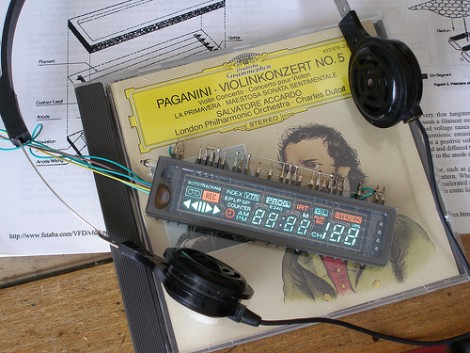[uhclem] was looking for a novel yet easy way to remind his kids to do their chores, and instead of using a series of post-it notes, he constructed a nice wireless Arduino-powered message board. The message board is powered by an Arduino Pro, and communicates with his computer via a pair of series 1 Xbee radios which relay a series of canned messages to an attached VFD. He installed all of the components in an old cigar box, and mounted it on the wall, making for a nice overall presentation.
Programming of the messages does not require any special software as the user interface is handled by the Arduino and accessed via a standard terminal session. [uhclem] mentions that the his code consumes nearly all of the device’s RAM when running, so he keeps a handful of canned messages stored in the Arduino’s flash memory, recalling them when needed. The optional EEPROM is used to allow for streaming messages to the device as well.