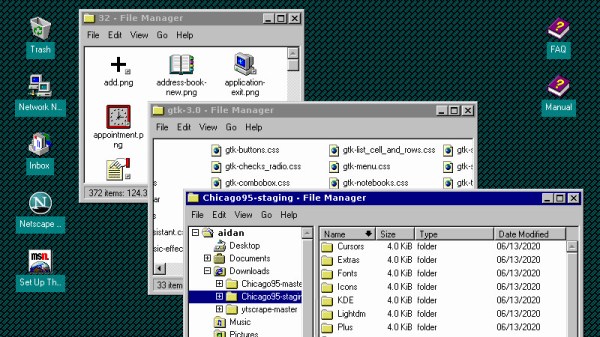As the most spendiest time of the year rapidly approaches, it’s good to know that your hard-earned money doesn’t have to go towards gifts that are probably still sitting in the dank holds of container ships sitting at anchor off the coast of California. At least not if you shop the Tindie Cyber Sale that started yesterday and goes through December 5. There’s a lot of cool stuff on sale, so it shouldn’t be too hard to find something; to sweeten the deal, Jasmine tells us that there will be extra deals going live on Black Friday and Cyber Monday. But wait, there’s more — follow Tindie on Twitter for bonus discount codes.
Blue is the old black, which was the new blue? At least when it comes to “Screens of Death” it is, since Microsoft announced the Windows 11 BSOD will revert back from its recent black makeover to the more familiar blue theme. You’ll have to scroll down a bit, perhaps three-quarters of the way through the list of changes. Again, the change seems completely cosmetic and minor, but we’d still love to know what kind of research went into making a decision like this.
From the “One Man’s Trash” department, we have a request for help from reader Mike Drew who picked up a bunch — like, a thousand — old tablet computers. They originally ran Windows but they can run Linux Mint just fine, and while they lack batteries and the back cover, they’re otherwise complete and in usable condition, at least judging by the pictures he shared. These were destined for the landfill, but Mike is willing to send batches of 10 — no single units, please — to anyone who can cover the cost of packaging and shipping. Mike says he’ll be wiping the tablets and installing Mint, and will throw in a couple of battery cables and a simple instruction sheet to get you started. If you’re interested, Mike can be reached at michael.l.drew@gmail.com. Domestic shipping only, please. Here’s hoping you can help a fellow hacker reclaim a room in his house.
Answering the important questions: it turns out that Thanos couldn’t have snapped half of the universe out of existence after all. That conclusion comes from a scientific paper, appearing in the Journal of the Royal Society. While not setting out to answer if a nigh-invulnerable, giant purple supervillain could snap his fingers, it’s pretty intuitive that wearing any kind of gloves, let alone a jewel-encrusted metal gauntlet, makes it hard to snap one’s fingers. But the mechanics of snapping is actually pretty cool, and has implications beyond biomechanics. According to the paper, snapping is actually an example of latch-mediated spring actuation, with examples throughout the plant and animal kingdoms, including the vicious “one-inch punch” of the tiny mantis shrimp. It turns out that a properly executed human finger snap is pretty darn snappy — it takes about seven milliseconds to complete, compared to 150 milliseconds for an eye blink.
And finally, it seems like someone over at Id Software is a bit confused. The story began when a metal guitarist named Dustin Mitchell stumbled across the term “doomscroll” and decided that it would make a great name for a progressive thrash metal band. After diligently filing a trademark application with the US Patent and Trademark Office, he got an email from an attorney for Id saying they were going to challenge the trademark, apparently because they feel like it will cause confusion with their flagship DOOM franchise. It’s hard to see how anyone who lived through the doomscrolling years of 2020 and 2021 is going to be confused by a thrash metal band and a 30-year-old video game, but we suppose that’s not the point when you’re an attorney. Trademark trolls gonna troll, after all.