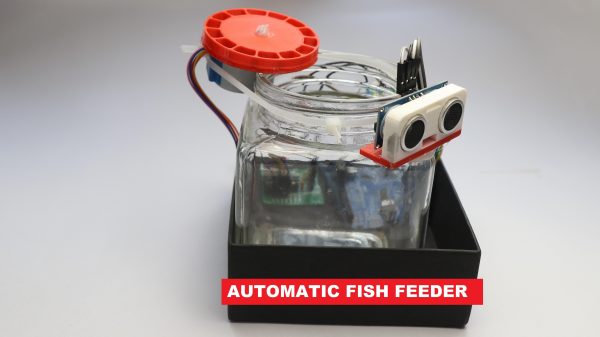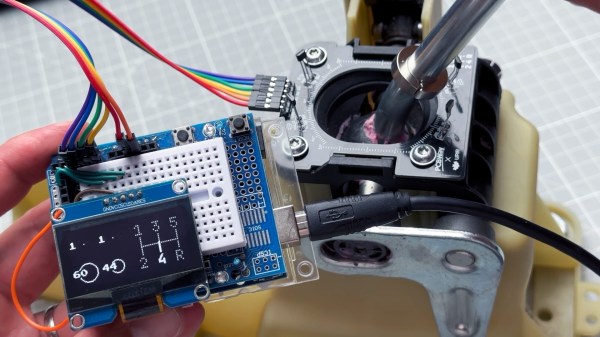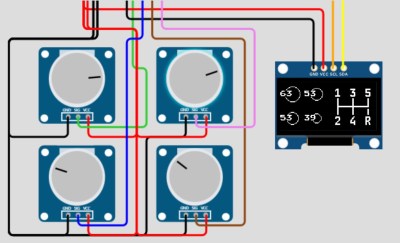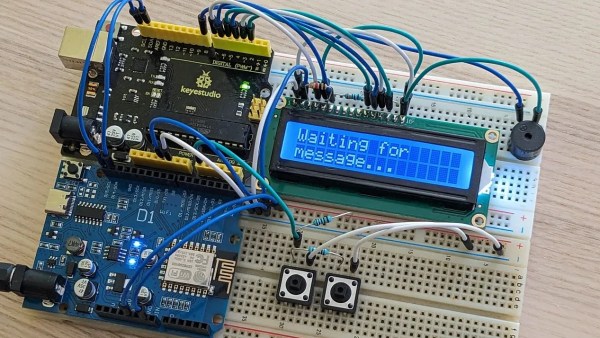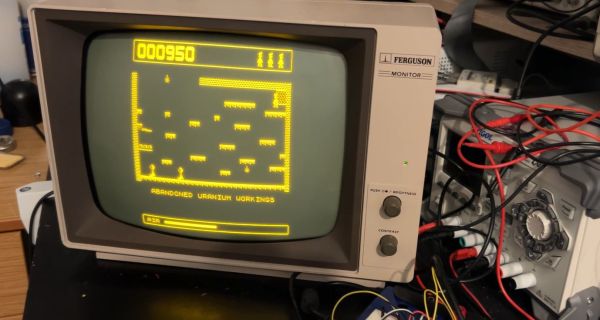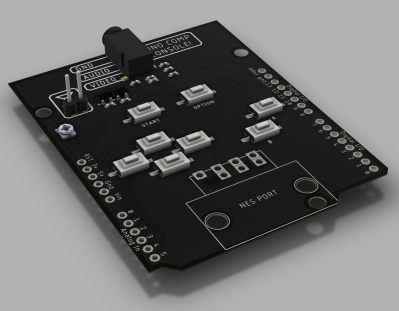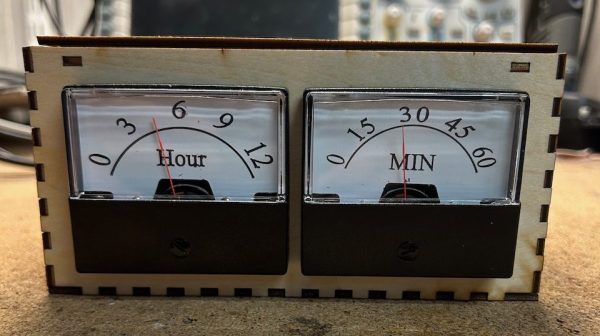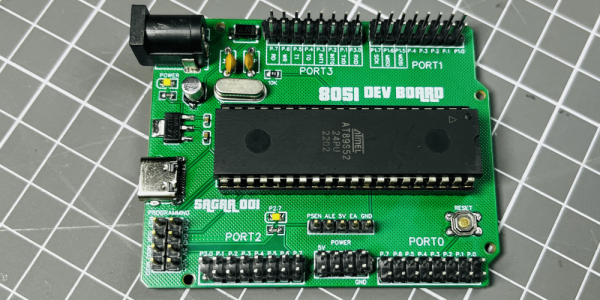Depending on the species, a fish can be a fairly low-maintenance pet. But of course even the most laid back of creatures needs to eat, so you’ll have to make sure to feed them regularly. If you’re a fish owner who would like to simplify tending to your creatures, you might find value in this project from [CrazyScience].
This fish feeder is based on an Arduino Uno, the 8-bit microcontroller development board which has done so much for so many. The Arduino drives a stepper motor, which rotates a 3D printed disc mechanism for dispensing food. Each slot of the disc is loaded with a small amount of fish food, so that when it rotates, a slot dumps its contents through a slot into the water.
Activating the system is as easy as a wave of the hand. That’s thanks to an ultrasonic sensor, which detects movement close by, and triggers the food delivery mechanism in turn. We’d love to see this upgraded with a timer mode too, though it would require the addition of a real-time clock module to the humble Arduino Uno.
It’s a simple project, but one that teaches all kinds of useful skills, from programming to design and 3D printing. We just worry that the fish bowl in the demo is a far too small for fish to remain healthy. We’ve seen some other similar projects before, too.