With the availability of precision controllable actuators, it’s easy to overlook the simple but versatile mechanisms that got us here. In the video after the break, [Teaching Tech] explores the basics of cams and how to use them in your projects.
Cams are used to convert rotation into linear motion, and are probably best known for their use in engines and locking mechanisms. [Teaching Tech] first goes over the basic design and terminology in CAD, and demonstrates it’s use with a cam follower, locking mechanism, cam plate, and a knob that snaps to predefined positions. Of course a cam shape is not limited to a single lobe, but can have multiple lobes of various heights to create different motion patterns.
Cams are especially useful when you need to operate multiple mechanisms from a single input drive, as [Teaching Tech] demonstrates with the 3D printed automaton of a polar bear attempting to swipe a seal. We’ve also seen cams on a mechanical 7-segment display, and they were used to safely fire machine guns through aircraft propellers up to the 1950’s.
So next time you’re thinking adding another actuator to a project, take a moment to consider if a cheap and simple cam could do the job.


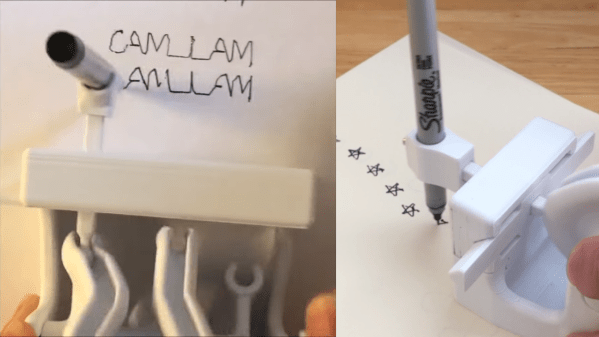





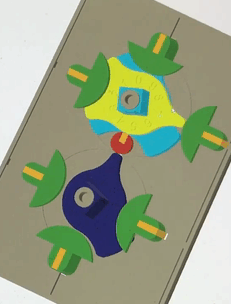 We find the nomenclature of these displays to be a bit confusing so let’s do a quick rundown. You may be most familiar with flip-dot displays, basically a dot-matrix grid of physical pixels that are black on one side and brightly colored (usually chartreuse) on the other. We saw
We find the nomenclature of these displays to be a bit confusing so let’s do a quick rundown. You may be most familiar with flip-dot displays, basically a dot-matrix grid of physical pixels that are black on one side and brightly colored (usually chartreuse) on the other. We saw 
 e’ve featured a lot of clock builds, but this one, as the title suggests, is frickin’ amazing. Talented art student [
e’ve featured a lot of clock builds, but this one, as the title suggests, is frickin’ amazing. Talented art student [









