[Michael Horne] recently shared his thoughts on the RedBoard+, a motor controller board for the Raspberry Pi aimed at robotic applications. His short version for busy people is: if you’re at all into robotics, get one because it’s fantastic.
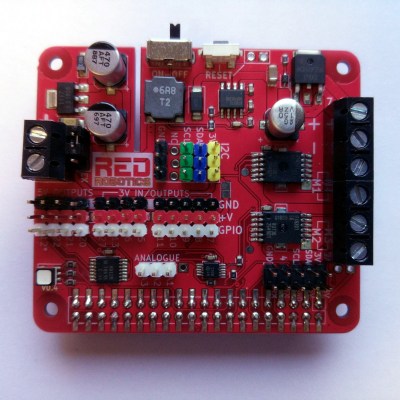 At heart the RedBoard+ is a motor controller, but it’s packed with I/O and features that set it above the usual fare. It can drive two DC motors and up to twelve servos, but what is extra useful is the wide input range of 7-24 V and its ability to power and control the underlying Raspberry Pi. A user-programmable button defaults to either doing a reboot or safe shutdown, depending on how long the button is held. Another neat feature is the ability to blink out the IP address of the Pi using the onboard RGB LED, which is always handy in a pinch.
At heart the RedBoard+ is a motor controller, but it’s packed with I/O and features that set it above the usual fare. It can drive two DC motors and up to twelve servos, but what is extra useful is the wide input range of 7-24 V and its ability to power and control the underlying Raspberry Pi. A user-programmable button defaults to either doing a reboot or safe shutdown, depending on how long the button is held. Another neat feature is the ability to blink out the IP address of the Pi using the onboard RGB LED, which is always handy in a pinch.
The RedBoard+ has a GitHub repository which provides a variety of test scripts and an easy to use library, as well as a variety of hookup guides and quickstart guides. There’s even a pre-configured SD image for those who prefer to simply dive in.
A brief demo video showing the board in operation is embedded below. If you’re interested in one, Creator [Neil] of RedRobotics has made it available for sale on Tindie.
Continue reading “Robotics Controller For The Pi Boasts An Impressive Feature List”

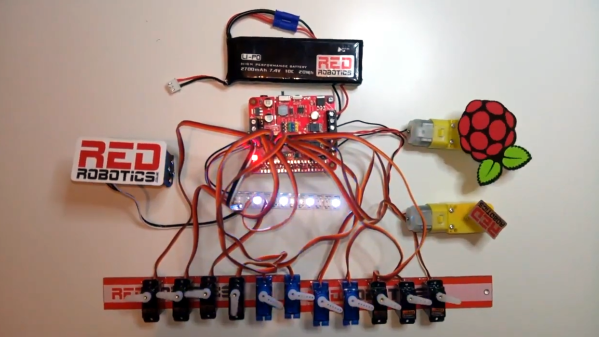

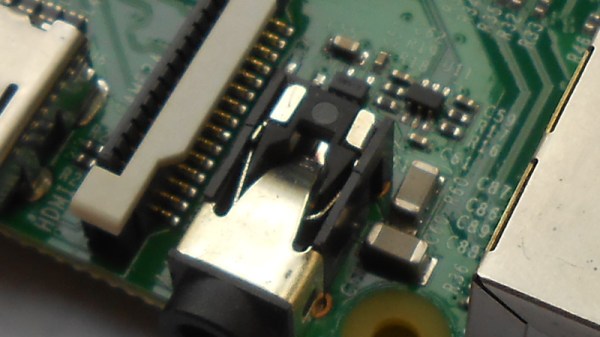
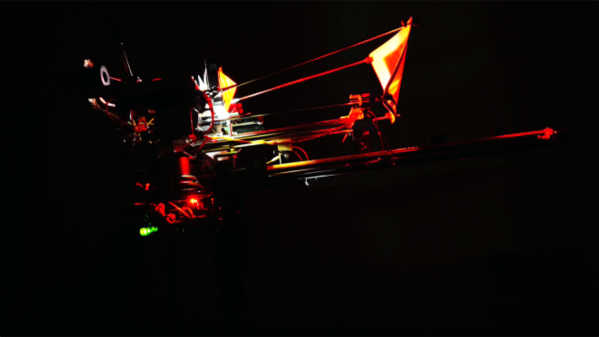

 nside the gates, we ran into [Tommy Mintz] who was showing off his
nside the gates, we ran into [Tommy Mintz] who was showing off his 









