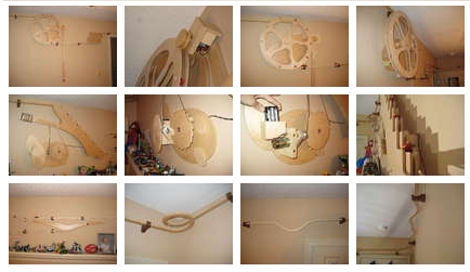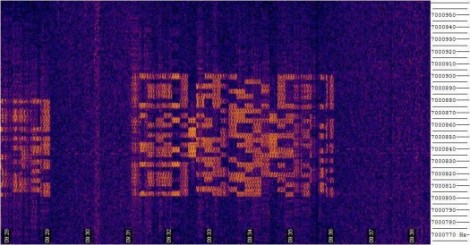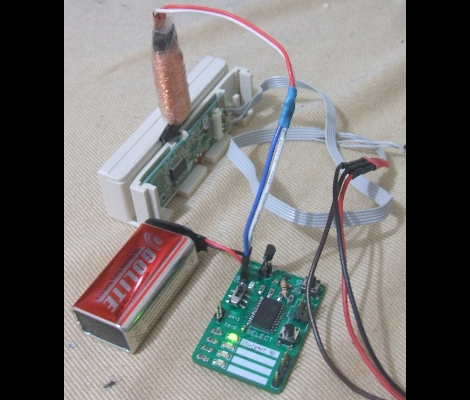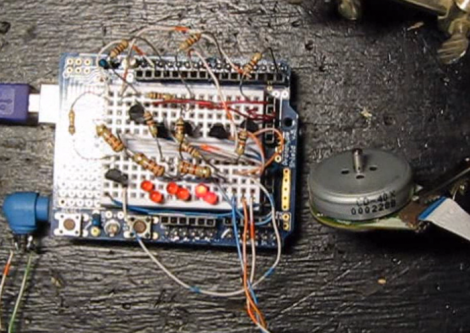The Clock Clock

This digital display is made from several analog clocks with thick hands. Together they make something of a 7-segment display, which can be used to display the time. It reminds us of the “Shared Time” installation we covered previously. [Thanks Drum365 via Anonimiss Files]
Quickly desolder lots of parts

[Rhys Goodwin] is grabbing parts from junk PCBs but he’s not using a rework station. Instead it’s a hot-air gun and a brisk tap on the bench to send the parts flying. Well, at least he’s not using a blow-torch like [Ben Heck] does.
Binary Hero

This bank of 8 toggle switches is the controller for Binary Hero, a geeky take on Guitar Hero. When you see a decimal number come down the screen set your toggle to the binary equivalent in time or the game will be over before you know it. [Thanks Fabien]
Quick fan POV
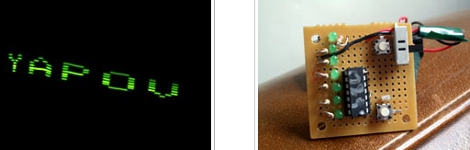
[GMG] took a small persistence of vision board and slapped onto an oscillating fan blade. Along with a couple of magnets on the safety cage this display is a persistence of vision hack you can pull off in an hour or two.
Speed up laser etching
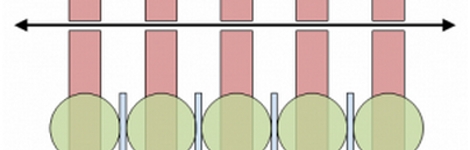
[James] figured out a way to cut down on the time it takes to etch multiple copies of one item with a laser cutter. It doesn’t run the laser faster, but orients the pieces in a way that means less movement of the head while the laser is not on. Read through his article and see if this method can help you out when doing some CNC work.