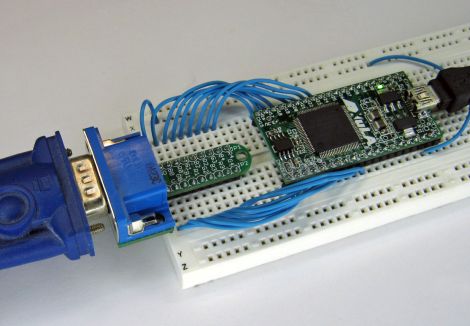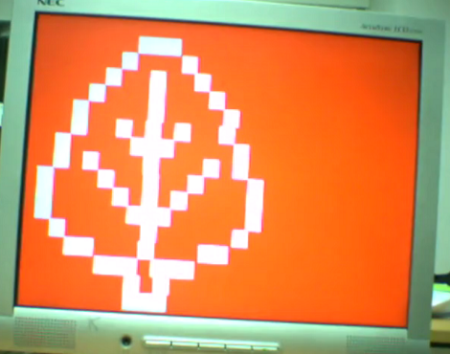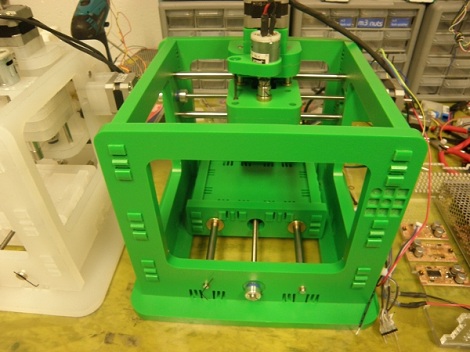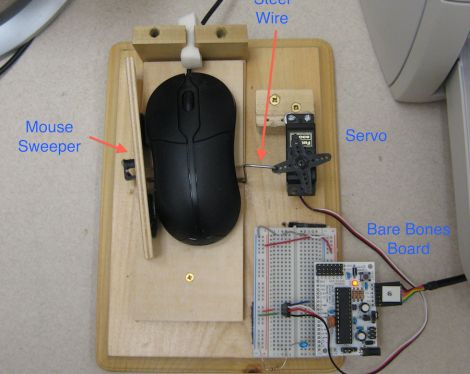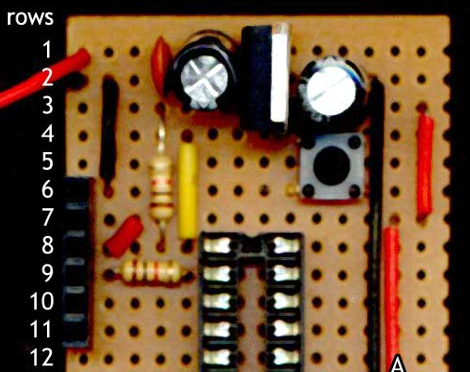If there was a competition for coolest transportation device for the future, the diwheel would be at the top of the list with hover cars and teleportation. Over the past 3 years students at Adelaide University have been working on an Electric Diwheel With Active Rotation Damping or EDWARD.
EDWARD is an entirely electric diwheel, the operator is strapped into the bucket seat between the two large wheels with a 5 point harness and can control the machine with a gaming joystick. Full dynamic stability and slosh control allow the operator to maneuver the vehicle at up to 40km/hr, inversion control even allows you to drive upside down (if you are that way inclined). The next question is just where can we get one? Check out the video after the break for a demonstration of EDWARD in action.