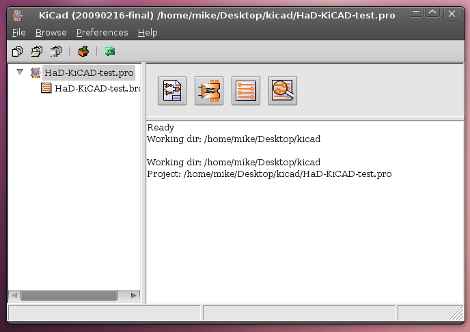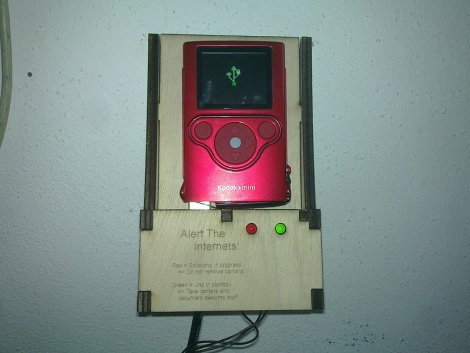Instructables user [tanbata] recently got his hands on a Google Anroid figurine and thought that while it looked great, it served no real purpose. He decided to change that, and converted this once-useless hunk of plastic into a miniature robot that moves and responds to sound.
He pried of the head of the figure and got busy fitting a servo into the Android’s body to enable head movement. An ATiny was added to control the figure, along with a microphone to enable it to respond to sound. A piezo was inserted to relay Morse code messages, and a handful of LEDs were installed in the body cavity and eyes of the figure just for kicks.
When the bot is powered on and senses a loud enough sound, the eyes light, the head spins from side to side, and the robot spouts off a random message in Morse code as you can see in the video below.
It’s not the most advanced project out there, but with a few tweaks, it could make for a great USB-powered email or IM notification system for your PC. Better yet, it’s a great project to do with a child who is interested in electronics, since they get to make a cool robot toy they can keep.
Continue reading “Sound-sensitive Android Figure Speaks In Morse Code”