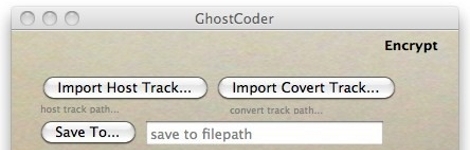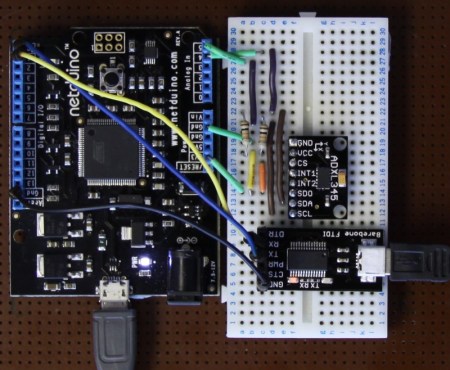For a while now I have been battling a dying 2.6Ghz dual core computer, but due to laziness and budget I just let it ride. At first it would occasionally crash in games, then it got to where it would crash during routine activities. After a year of this it would nail 105 degrees C in like 20 seconds and that is where the drama starts!
I threw my 2ghz “electronics” computer into my main machine’s case and used that for a few months. It’s motherboard had suffered from every electrolytic capacitor on it being puffy, but it has worked fine for nearly 5 years. I was surprised by the sound of what ended up being 2 caps blowing off of the geforce 7600 video card. In shock and excitement I removed the blown caps, slapped her back in and got another 4 months out of it before 2 more capacitors blew and took out a voltage regulator (and who knows what else with it).
Only armed with the craptop, I was stuck in a pickle! Then a co-worker came up to me and said “hey man you want this mac I only want its zip drive”. Well of course, going bonkers without my avrgcc, datasheets, and calculators, I took on the 14 year old Apple Power Macintosh 9600/300 as my bench machine, and I will now show you how I turned it from a novelty relic to a daily useful machine after the break.
Continue reading “Hacking 14 Year Old Power PC Mac Back To Life”