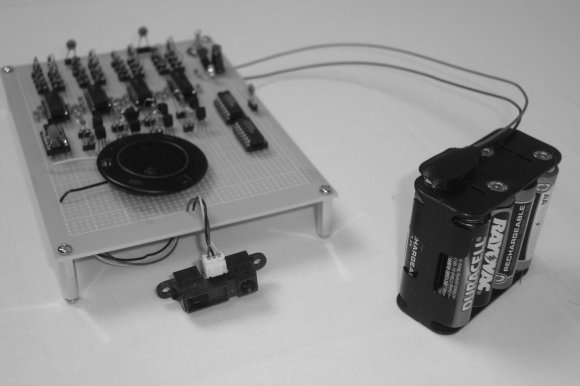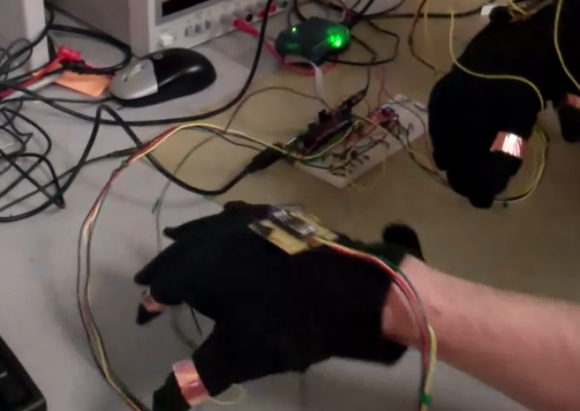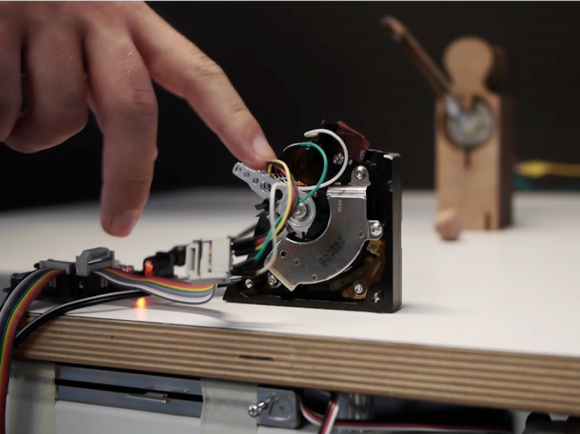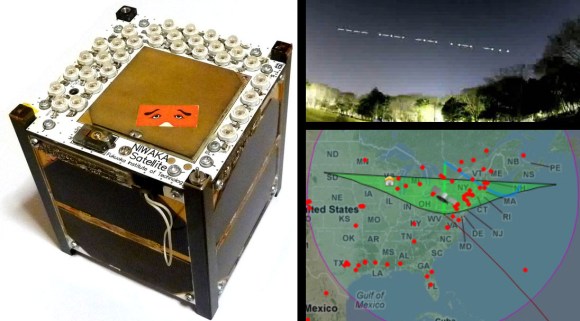
If you live in the Eastern portion of the United States and the skies are clear you can see a student built satellite flashing LEDs in Morse Code today. But don’t worry. If you it’s cloudy or if you live elsewhere there are several other opportunities to see it in the coming days.
This is the Niwaka Fitsat-1. It was developed by students at the [Fukuoka Institute of Technology] and deployed from the International Space Station on October 4th. Included in the payload is an array of LEDs seen in the image above. On a set schedule these are used to flash a Morse Code message for two minutes at a time. That is what’s shown in the image on the upper right.
You can look up information on seeing Fitsat-1 in your own area using this webpage. All of the observation windows in our area require a pair of binoculars or better. We’re not sure if there is any case in which this can be seen by the naked eye.
[Thanks SWHarden and KomradBob]