Go Vote Now! update: looks like the vote button opens a popup to a Facebook app. this is required to vote :(
For the full writeup on our entry, go here!
Continue reading “Voting Is Open For The Red Bull Creation Contest. Go Team Hackaday!”
Go Vote Now! update: looks like the vote button opens a popup to a Facebook app. this is required to vote :(
For the full writeup on our entry, go here!
Continue reading “Voting Is Open For The Red Bull Creation Contest. Go Team Hackaday!”
Joining the pantheon of other RepRap host software packages such as ReplicatorG, RepSnapper, and Skeinforge is Yet Another RepRap Host, a project by [Arkadiusz] that combines a lot of neat features into a very cool package.
One thing we’ve really got to give [Arkadiusz] credit for is a virtual table that allows you to import several .STL files, place them on a virtual build platform, and print them all at once. Previously, the only way we knew how to do this was by either creating a single .STL file with all the desired parts already in place, or arraying several object to increase production. The virtual table feature allows anyone to bypass those steps and print out a lot of objects all at once.
YARRH also allows you to view the GCode in 3D. This feature is a little kludgy at the moment, but [Arkadiusz] says it’s functional and more than serviceable to run a 3D printer.
Right now, YARRH is only available for Windows, but a package for Ubuntu (and hopefully OS X) are coming down the pipe. You can check out some videos of YARRH in action after the break.
Continue reading “Yet Another RepRap Host Looks Pretty Cool”
[youtube=http://www.youtube.com/watch?v=KCHqhV6xPMg&w=470]
A few weeks ago, we saw codebender, an online replacement for the Arduino IDE that allowed you to upload a sketch to your board from a web browser. Over on the codebender blog [Vasilis] and his team are rolling out a way to remotely upload code to an Arduino over Ethernet. Now you don’t even need a serial connection to program an Arduino; it can be done over the Internet to a board in the next room, or on another continent.
The star of this hack is the Ariadne bootloader, an implementation of TFTP that allows any Ethernet-enabled Arduino to receive updates over the Internet. There is still one small problem with the Ariadne bootloader: uploading code over Ethernet requires someone to press the reset button on the Arduino, completely negating the benefits of programming an Arduino over Ethernet.
This problem has been solved before for earlier Arduino boards, so we’re sure [Vasilis] and his team will be able to fix the reset issue in very short order. If you’d like to check out the remote TFTP bootloader and play around with codebender, you can grab Ariadne over on GitHub.
In the realm of highly confidential hardware, it doesn’t get much more secret than upcoming CPUs coming out of Intel. Somehow, a few CPU dev boards wound up on eBay, and [Leon] was cool enough to save all the pictures (Polish, Google translation, or translate in the sidebar). There are a few ongoing auctions right now, but we’d settle for this LGA 1156 breakout board. So cool.
TI is giving away a brushless motor controller powered by a Stellaris ARM processor. [Chris] says he’s ordering one to figure out how to make a Stellaris dev board out of the giveaway. This controller is designed for e-bikes, so at the very least we see a few ginormous UAVs in someone’s future.
One of [Bill]’s older hacks was taking a CVS disposable digital camera (remember that?) and stuffing it into the nose code of an Estes D-powered rocket. There’s a ton of videos of the flights [Bill] put up on YouTube.
On another note, [CyberPunk] built a half-scale model of a swing-wing rocket launched glider (pics: 1, 2, 3, 4). He’s currently building the full-size version capable of carrying RC and video gear and wants some feedback.
[spuder] caught wind of a tablet-based engineering notebook a few people are working on. They’re looking for some feedback on their demo video. We think it’s cool – especially the ability to share stuff between devices – but CAD on a tablet makes us extremely skeptical. Tell them what you think; we’d love to see this make it to our phone.
Test-driven development just got cooler. Here’s a Tamagotchi for Eclipse that you ‘feed’ by going from red to green and refactoring your code. Be careful, because having the same code test as red twice will kill your little code ninja.
A few days ago, I posted [Becky Stern]’s light-up handlebars project, and one comment surprised me. Who says guys can’t sew? It’s time to confront the gender roles that show up whenever sewing is used in a project. I’m doing a tutorial on how to sew a parachute, but I need your help. It’ll be a two-parter: one on how to actually use a sewing machine, and another for how to make a ‘chute. Is there anything else you’d like to see?

[Brian Dorey] has been adding green power solutions to his home for some time now, and as things have progressed, he has experimented with several different iterations of data loggers. The latest system watching over his solar power setup is a Raspberry Pi armed with a custom-built I2C analog/digital converter.
The Rasp Pi is responsible for monitoring several different temperature sensors related to his solar water heating and storage system, but that’s just the beginning. It also keeps watch over his roof-mounted solar electric panels, his battery bank, and its charge controller. For good measure, he also monitors his home’s temperature and his water tank’s recirculation pump because, why the heck not?
All of the collected data is relayed to his web server where it is handsomely displayed for his perusal and analysis. [Brian] has made his code available here, so you can monitor your home in the same fashion with little fuss.
If you’ve ever wondered why NTSC video is 30 frames and 60 fields a second, it’s because the earliest televisions didn’t have fancy crystal oscillators. The refresh rate of these TVs was controlled by the frequency of the power coming out of the wall. This is the same reason the PAL video standard exists for countries with 50Hz mains power, and considering how inexpensive this method of controlling circuits was the trend continued and was used in clocks as late as the 1980s. [Ch00f] wondered how accurate this 60Hz AC was, so he designed a little test.
Earlier this summer, [Ch00f] bought a 194 discrete transistor clock kit and did an amazing job tearing apart the circuit figuring out how the clock keeps time. Needing a way to graph the frequency of his mains power, [Ch00f] took a small transformer and an LM311 comparator. to out put a 60Hz signal a microcontroller can read.
This circuit was attached to a breadboard containing two microcontrollers, one to keep time with a crystal oscillator, the other to send frequency data over a serial connection to a computer. After a day of collecting data, [Ch00f] had an awesome graph (seen above) documenting how fast or slow the mains frequency was over the course of 24 hours.
The results show the 60Hz coming out of your wall isn’t extremely accurate; if you’re using mains power to calibrate a clock it may lose or gain a few seconds every day. This has to do with the load the power companies see explaining why changes in frequency are much more rapid during the day when load is high.
In the end, all these changes in the frequency of your wall power cancel out. The power companies do the same thing [Ch00f] did and make sure mains power is 60Hz over the long-term, allowing mains-controlled clocks to keep accurate time.
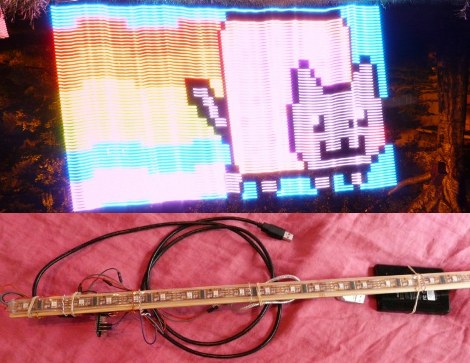
[SkyWodd] took the easy route when it came time to build this light painting bar. But he was still met with great success. Thanks to his well-documented work you should be able to throw this together for yourself in about an hour.
The idea here is to build a full-color display that will draw a picture in a long-exposure photograph. We’ve seen the concept used with 64 discrete RGB LEDs, but there’s almost no soldering to be done with this project. Instead, [SkyWodd] used an addressable RGB LED strip. It has 64 pixels, all taking commands via the SPI protocol. This helps keep the number of microcontroller connections to a minimum. He lashed the entire system onto a long hunk of wooden dowel and grabbed a camera.
You’ll need a DSLR as each image needs to have an exposure time approaching 10 seconds. One thing to note is that it may be best to leave the LED bar stationary and move the camera. If you use a tripod it should help keep the vibrations to a minimum.