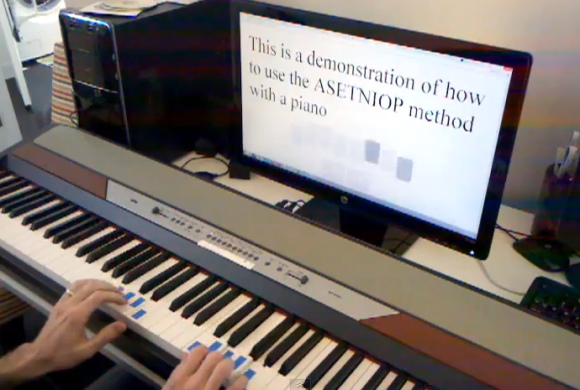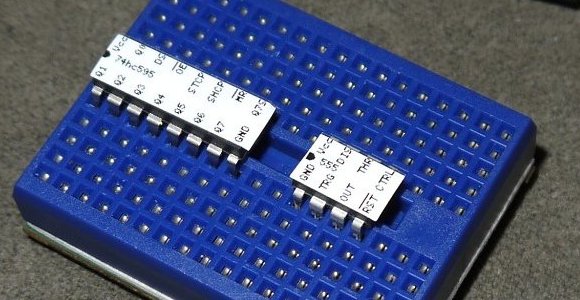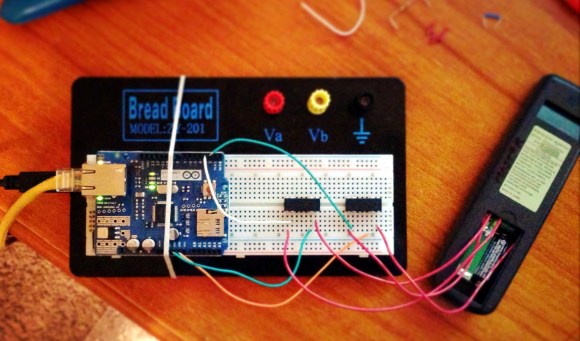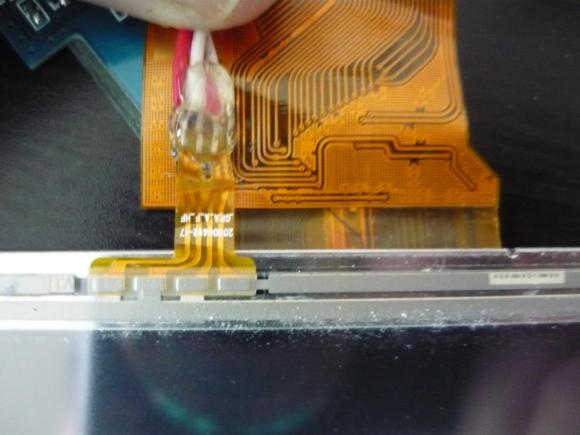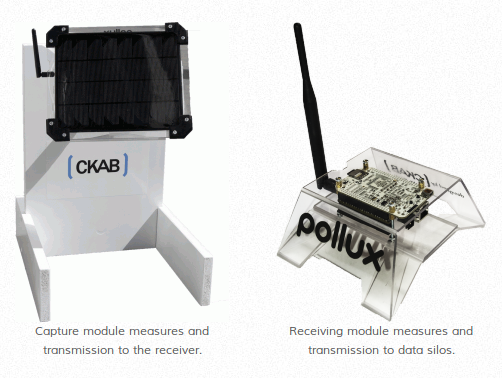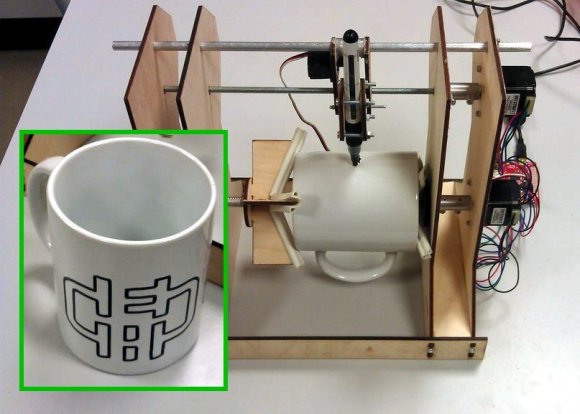
Here’s a fun way to break up the monotony in the old cubicle farm. The Mug Plotter will let you expertly inscribe your coffee vessel with a different witty saying or design for each day of the week. If it looks familiar that’s because it’s loosely based on the non-flat drawing robot, the Egg-Bot.
[Teed] built the machine using laser cut plywood parts. He starts off the build description with the griping technique. There are two parts to this, one is concave and fits in the mouth of the mug. The convex side grips the bottom edges of it. These parts go on the frame along with the slide and thread rods which hold the stylus. A servo motor is along for the ride, providing the ability to lift the marker when necessary.
You can see in the clip after the break that there’s a bit of oscillation in the rig when one of the steppers starts turning really fast. But it doesn’t seem to affect the look of the design very much at all.