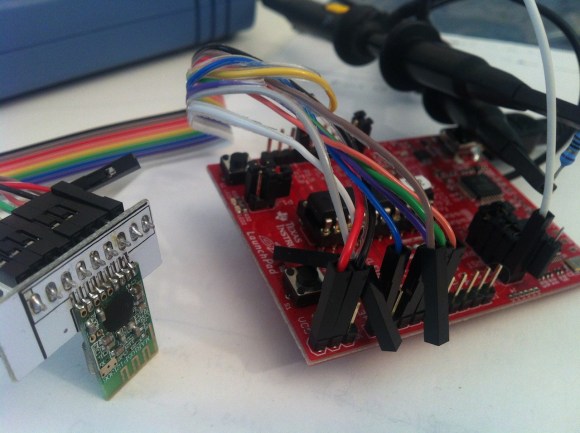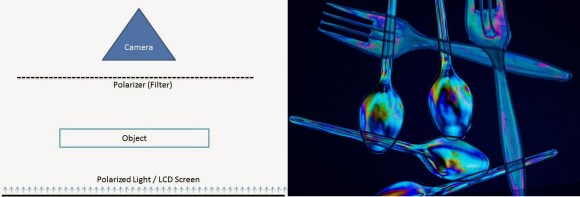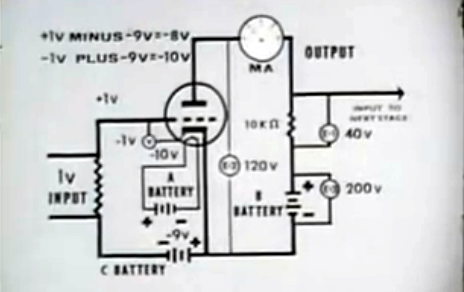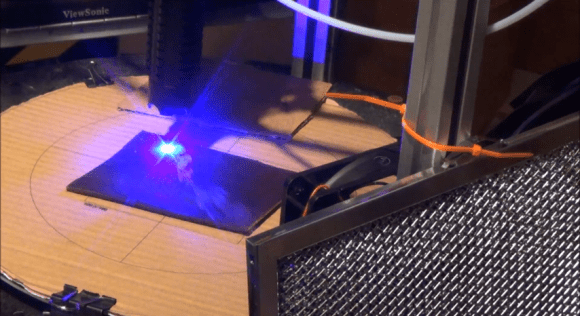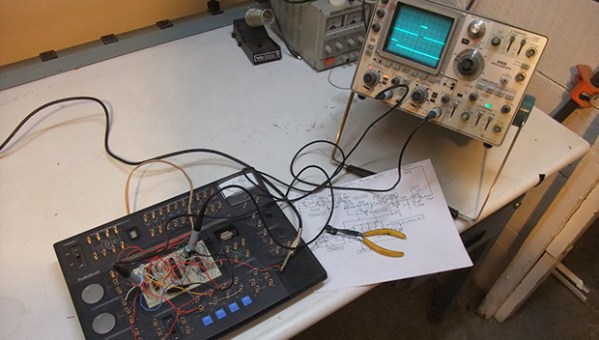For many years Contiki has been one of the main choices when it came to choosing an IPv6 over Low power Wireless Personal Area Networks stack (aka 6LoWPAN). It is developed by a world-wide team of developers with contributions from Atmel, Cisco, ETH, etc… and is open source. As most platforms to which Contiki has been ported are quite expensive, [Marcus] decided to bring the operating system to the TI Launchpad. For our readers that don’t know, the latter is based on a msp430g2452/2553 microcontroller, which only have 256/512 bytes of RAM and 16kB of ROM. As a side note, Contiki typically requires 10k RAM and 30k ROM.
[Marcus] therefore had to remove several features from Contiki: queue-buffering, energy estimation and regrettably uIP. His test setup (shown above) uses the TI CC2500 radio that can be found for less than $2 on Aliexpress, for which he wrote radio drivers from scratch. He also coded his own radio duty-cicling layer, as the one included in Contiki was too big.