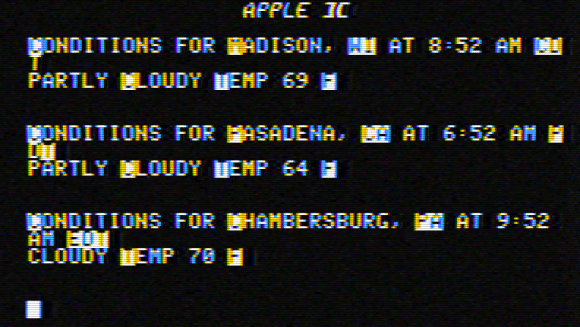What is a word clock? A word clock is a clock that displays the time typographically that is also an interactive piece of art. Rather than buy one for $1500, [Buckeyeguy89] decided to build one as a present for his older brother. A very nice present indeed!
There are many different things that come into play when designing a word clock. The front panel is made from a laser cut piece of birch using the service from Ponoko. Additionally, white translucent pieces of acrylic were needed to keep each word’s light from bleeding into the neighboring letters. The hardware uses two Arduinos to control the LEDs and a DS3231 RTC for keeping accurate time. The results are very impressive, but it would sure make assembly easier if a custom PCB was used in the final version. For a one-off project, this makes a great birthday present.
The craftsmanship of this word clock is great, making it well suited for any home. What projects have you built that involve more than just electronics? Sometimes, quality aesthetics make all the difference.








 Inspired by a childhood love of dinosaurs, [Robert] set out to build a robotic dinosaur from the Ceratopsian family. After about a year of design, building, and coding, he has sent us
Inspired by a childhood love of dinosaurs, [Robert] set out to build a robotic dinosaur from the Ceratopsian family. After about a year of design, building, and coding, he has sent us