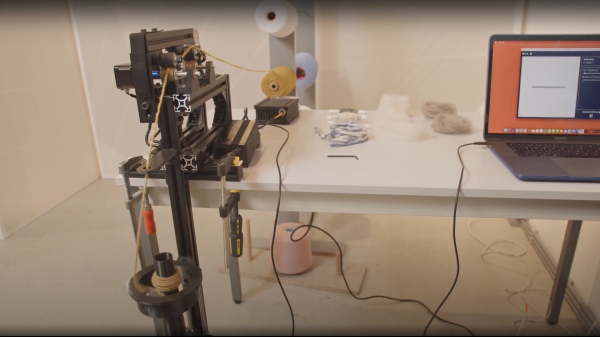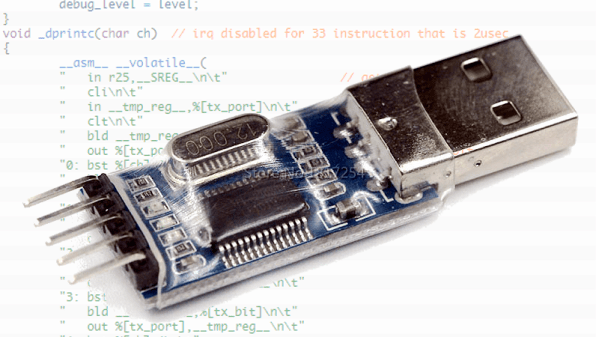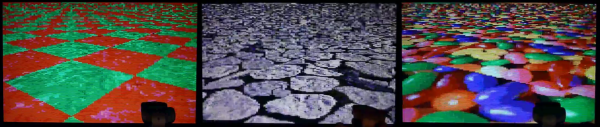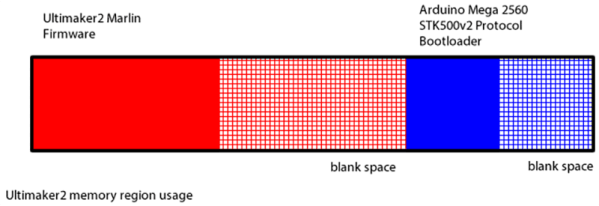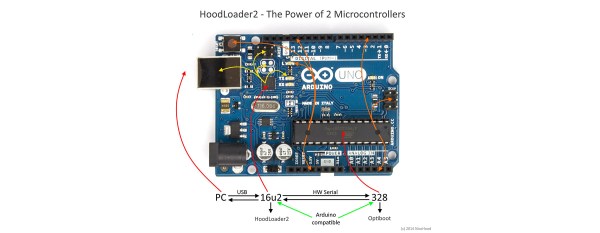There’s just something about an analog synthesizer. You’d think that for electronic music, digital sampling would have totally taken over by now, but that’s really not true. The world of analog synths is alive and well, and [Polykit] has a new, open-source polyphonic synthesizer to add to the ever-growing chorus of electronic instruments.
The analog part is thanks to the eight identical voice cards that plug into the machine’s mainboard: each one has a voltage controlled oscillator to generate tones, an envelope generator, multiple voltage-controlled amplifiers, and even a pole mixing filter which is also, yes, voltage controlled. Each voice card outputs stereo, and yes, there are controllable mixing circuits for left and right output.
All that voltage control means a lot of lines from digital-to-analog converters (DACs), because while this is an analog synth, it does have a MIDI interface, and that means that a microcontroller needs to be able to speak voltage. In this case, the brains are an ATmega2560. Instead of stacking the board with enough expensive DACs to interpret the MCU’s digital signals, [Polykit] is instead is using some clever tricks to get more work out of the one DAC he has. Some things get tied together on all eight voices, like the envelope parameters; other values are run through a demultiplexer to make the most possible use of the analog lines available. Of course that necessitates some latching circuitry to hold the demuxed values on those lines, but it’s still cheaper than multiple high-quality DACs.
It’s a well-thought out bit of kit, down to the control panel and acrylic case, and the writeup is worth reading to get the full picture. The voice cards, main board and control board all have their own GitHub repositories you can find at the bottom of the main page. If you’re into video, [Polykit] has a whole series on this project you might want to check out on Makertube; we’ve embedded the first one below.
If you want to get your toes wet in the wonderful world of synthesizers, this library of seventy synths is an amazing place to start, because it has great simple projects.
Thanks to [Polykit] for the tip!
Continue reading “DIY Polyphonic Synth Sings In 8-Part Harmony”