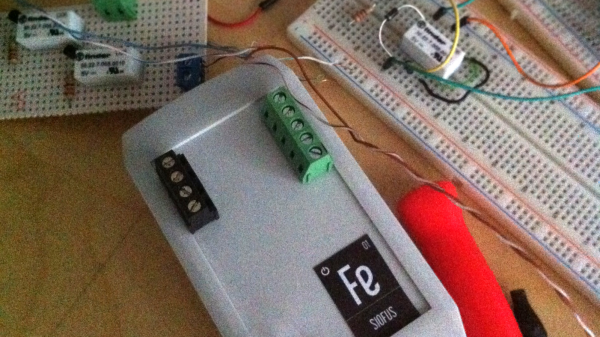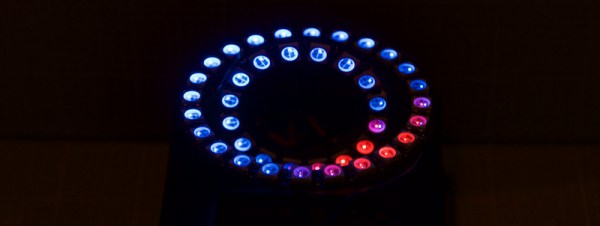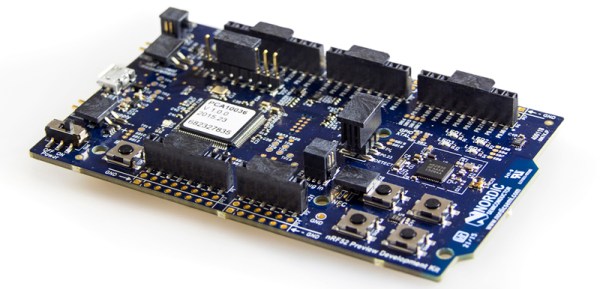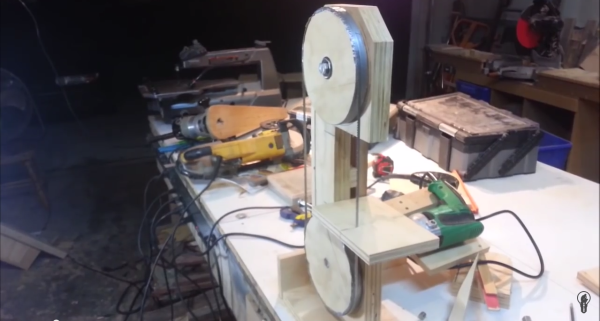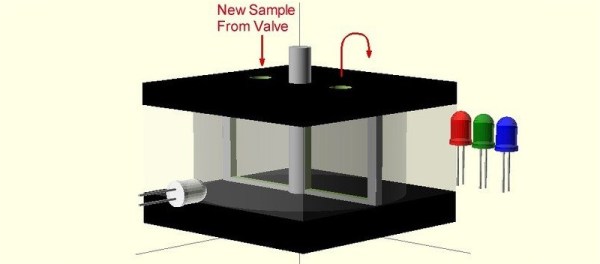There was a time when computers had parallel ports. For the hacker types, this meant an eight bit data port, and nine additional pins which could be interfaced with the real world via the 25 pin connector. This is no longer the case, although USB does help with suitable hardware. [Jabi] was working on a project that required controlling one relay to switch a strip of LED’s. His solution was to use a USB to Serial Adapter as an I/O device (Spanish, translated here).
He wrote a short C program, SioFus (Simple Input Output from USB2SERIAL), that converts a simple USB to Serial Port Adapter into an I/O device with 4 inputs and 2 outputs. It’s simple and gets the job done. The code uses ioctl and allows DCD, DSR, CTS and RI to act as inputs while DTR and RTS act as outputs. These pins then likely control transistors that switch the relays. The SioFus code is available on github and there are a couple of to-do’s on [Jabi]’s list if you would like to chip in.
The video after the break supposedly shows the hack in action. Seems like some kind of photo booth which then spits out a QR code, possibly a URL to the picture (post in the comments if you figure out what it does).
If you are looking for a more dedicated hardware, check out the Tiny Bit Dingus – a microcontroller stuffed into a USB plug with a few controllable pins.