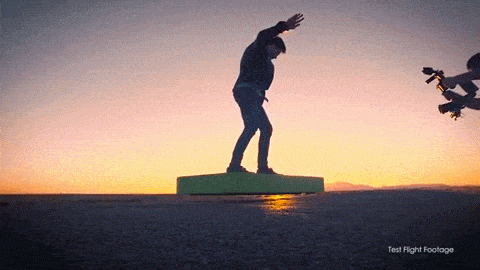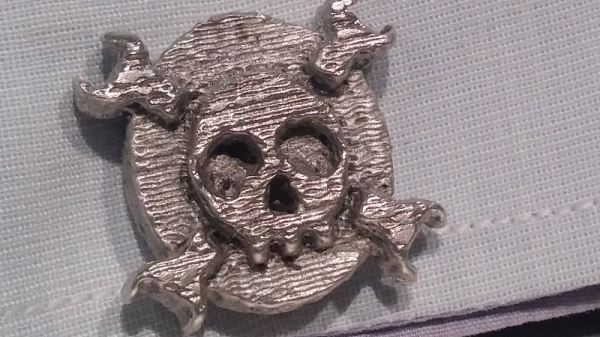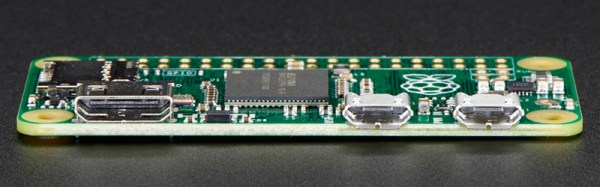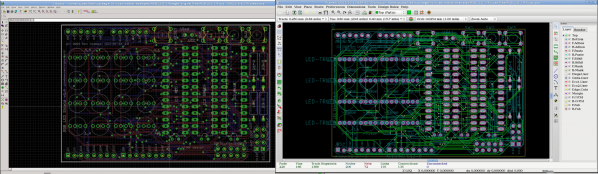About a year ago, [Scott] completed what is probably one of the finest builds ever shown on a YouTube channel. It was an expanding wooden table, a build inspired by a fantastically expensive expanding table that was itself inspired by a creation by a mad woodworker in the early 1800s. Although [Scott]’s table is a very well-engineered build, there were a few things he wasn’t happy with. Over the past few months he’s been refining the design and has come up with the final iteration – and plans – for a wooden mechanical expanding table.
Late last year, [Scott] had about 450 hours of design and build time in his table, and by the time he got to the proof of concept stage, he simply ran out of steam. Another year brings renewed enthusiasm, and over the past month or so he’s been working on much-needed improvements to his expanding table that included a skirt for the side of the table, and improvements to the mechanics.
The expanding table is rather thick with three layers of tabletop stacked on top of each other, and those exposed mechanical linkages should be hidden. This means a skirt, and that requires a huge wooden ring. [Scott] built a ring 5 1/2″ deep, about an inch and a half thick, and has the same diameter of the table itself. This means cutting up a lot of plywood, and stacking, gluing, sanding, and routing the entire thing into a perfectly round shape.
The other upgrades were really about the fit and finish of the internal mechanics of the table. Screws were changed out, additional brackets were crafted, and the mounts for the internal ‘star’ was upgraded.
After all that work, is the table done? No, not quite; the skirt could use a veneer, proper legs need to be built, and the entire thing could use a finish. Still, this is the most complete homebuilt expanding table ever conceived, and [Scott] has the plans for his table available for anyone who would want to replicate his work.
Continue reading “A Better Expanding Table” →