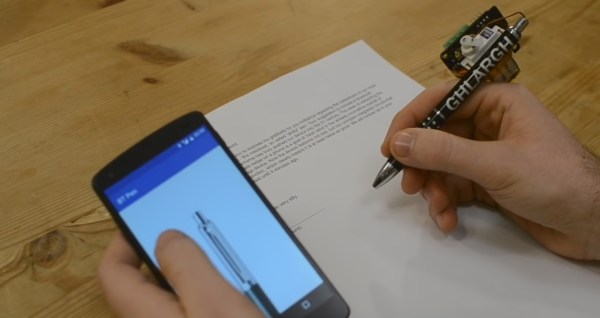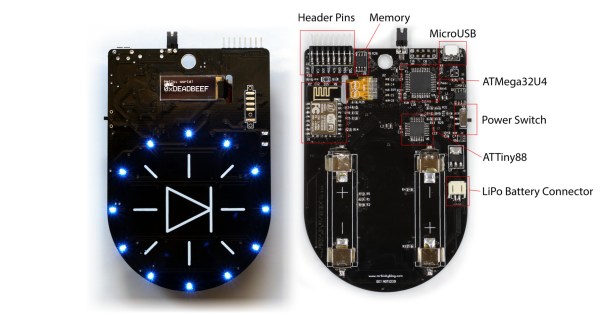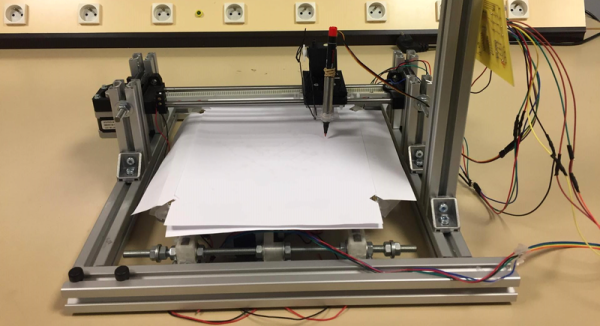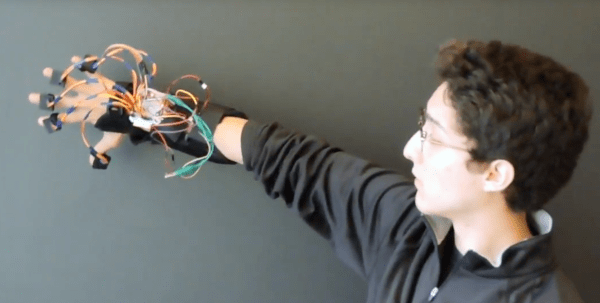[Daniyal]’s goal is to build an automated garden that allows him to grow plants in any environment he chooses. He’s got a good start with this rig, which is controlled by a Pi Zero connected via serial to an Arduino Mega clone, which in turn controls a bank of relays and sensors.
Monitoring the environment is a temperature and humidity sensor as well as a series of six soil moisture sensor spikes. The relays control the water pump(s?) and lights, allowing [Daniyal] to maintain specific conditions depending on what he’s growing.
[Daniyal] has ambitious goals for the project. The Pi has a camera on it, and he hopes to not only maintain the greenhouse from the Internet, but also figure out how to monitor plant growth automatically, so that the Pi can measure plant growth and adjust the conditions without his input.
We’ve covered a lot of very cool horticulture projects here on HaD, including radio-connected soil sensors, using G-cal to create an internet of lawns, and the Garden of Eden watering kit.