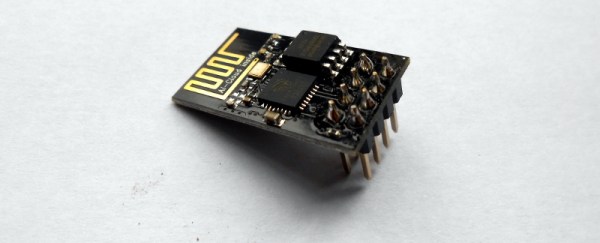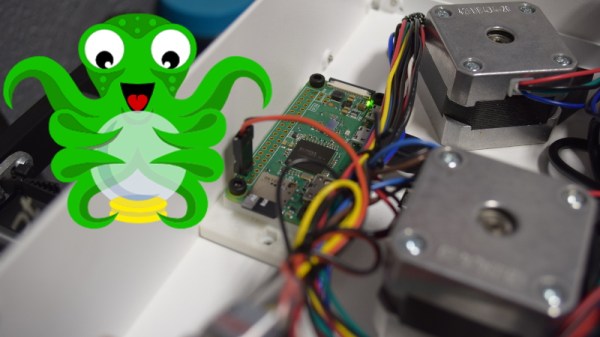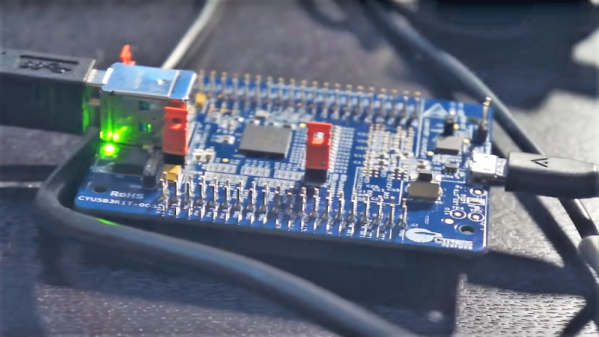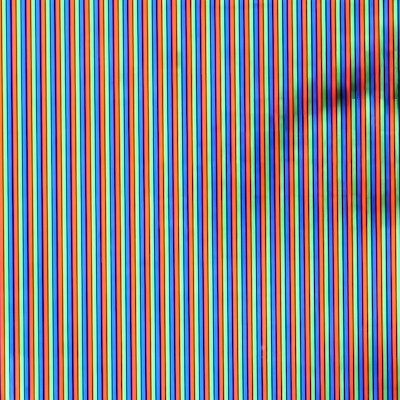With all the hype surrounding cryptocurrencies and the current high not quite so high but still pretty eye-watering price of Bitcoin, there are some things which might once have been pure folly that could now be deemed worthy of pursuit. There is an excavation mission being considered to unearth a hard drive containing an early Bitcoin wallet in a Welsh landfill, for instance. But a more approachable task for you may be the possibility of mining using minimal hardware.
Take [Merlot Machina]’s project for example, implementing a Bitcoin miner on an ESP8266. Part of this is the timeless pursuit of answering the joke question: “Will it mine Bitcoin”, and the other part is looking at this like a lottery ticket. Is it a worthwhile punt at a prize for a minimal investment?
He gives us a rundown of some of the statistics involved, and comes away with the conclusion that it is something like a not-very-good lottery ticket. The ESP performs 1200 hashes per second while the entire Bitcoin community manages about 1.2 exahashes per second. This he calculates gives him a 1 in 1016 chance of mining a block every ten minutes, which for the tiny cost of an ESP and its relatively frugal power budget is a chance he sees as worth taking.
So far he has implemented the hashing algorithm and verified it against a known hash on an already-mined block. At this point though he’s hit a roadblock in the need to run Bitcoin core on a server to keep the ESP supplied with new block headers, so the ESP miner remains a proof of concept. The write-up is still an interesting read though, and given that many readers will have a few spare ESP boards it’s possible that one of you may take it to the next level and Win It Big. If that’s you, you’ll be able to sit on your private island sipping a cool drink, and laugh at the commenters who said it would never happen. Meanwhile here at Hackaday we’ll stick to tried-and-trusted revenue generation strategies, such as bringing you the latest hardware hacks.
This might seem a peculiarly slow miner, but it’s not the slowest we’ve seen by any means. The ever-prolific [Ken Shirriff] has tried it on an IBM 1401 mainframe and a Xerox Alto, and you can of course do it the old-fashioned way.