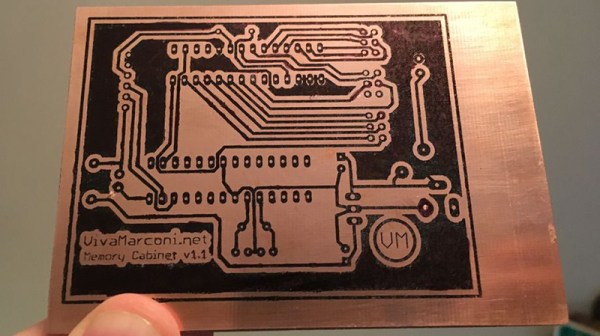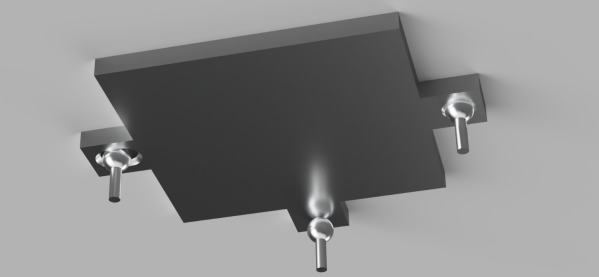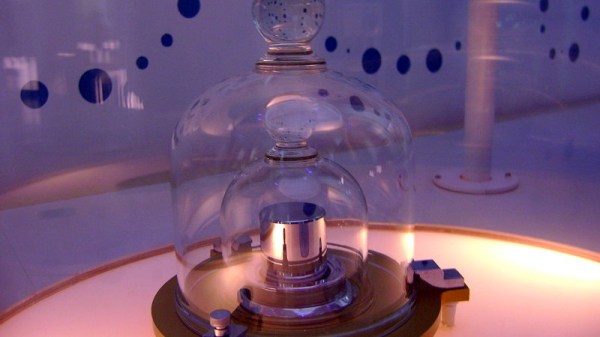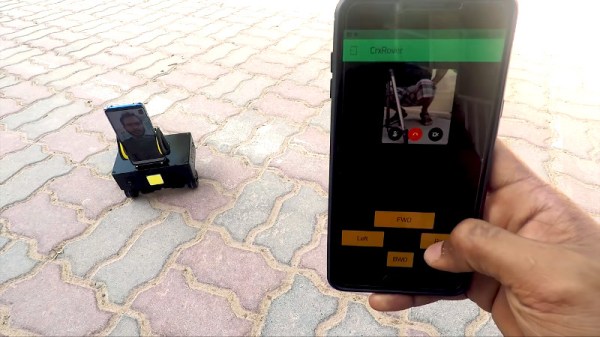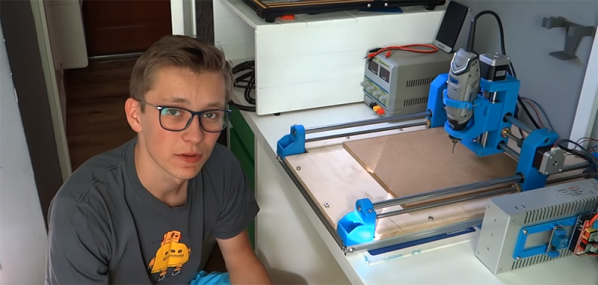Right now, you can design a PCB, send it off to a PCB fab, and get professional finished boards in a few days for less than a dollar per square inch. This is fantastic, and it’s the driving force behind ever-dropping costs of hardware development. That’s great and all, but you can make circuit boards at home, easily, and without involving too many toxic chemicals. That’s exactly what [videoschmideo] did, and the results are pretty good.
The process starts with a single-sided copper clad board that would be readily obtainable at Radio Shack if there were any of those around anymore. Once the circuit is designed, the traces and pads are printed (mirrored) out onto sticker backing paper. The toner from your laser printer is transferred to the copper with a clothes iron.
The tricky part about creating a PCB is taking away all the copper you don’t want, and for this tutorial [videoschmideo] is using a vinegar and hydrogen peroxide process. If you’re using stuff you can buy at the grocery store, you’re only getting 3% acetic acid and 3% peroxide, but given enough time and enough peroxide, it’ll do the job. After the board is etched, [videoschmideo] neutralizes the copper acetate produced with aluminum foil. The end product isn’t the safest thing in the world, but aluminum salts are much more environmentally friendly than copper compounds.
Making PCBs at home isn’t anything new, but it’s nice to be reminded that you can do so even with minimal effort and chemicals that you could rinse your mouth with. Once you do, though, you’ll probably have to drill some holes in the board. Yes, you could use a dremel, but a nice small drill press is a pleasure, and well worth the investment.