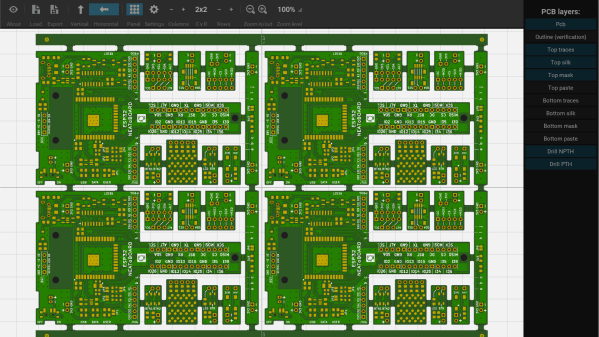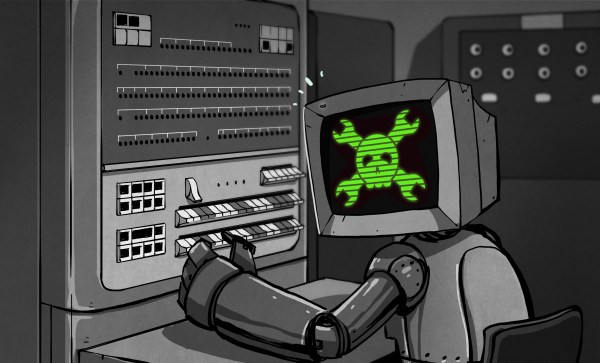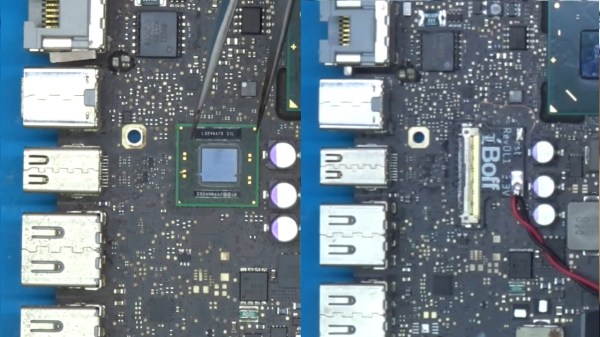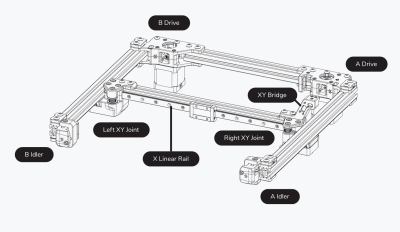Cyberdecks make for interesting projects, some are a bit rough while others are beautiful, but it’s maybe something that even the most ardent enthusiast might agree — these home-made portable computers aren’t always the most convenient to use. Thus we’re very pleased to see this machine from [TRL], as it takes the cyberdeck aesthetic and renders it in a form that looks as though it might be quite practical to use.
It takes a Raspberry Pi and a Waveshare 1280×400 capacitive touch screen, and mounts this combo with a keyboard in an uncommonly well-designed 3D printed chassis. With the screen flat it resembles the venerable TRS-80 Model 100 “slab” computer of the early 1980s, but flip it up, and a surprisingly usable laptop appears. Power comes from an external battery pack with a lead, but this is due more to thermal management issues with PSU boards than it is to necessity. The finishing touch is a stylish custom laptop bag, making for a combo we’d take on the train to bang out Hackaday articles any day.
Looking around, we think perhaps it might give the Clockwork DevTerm a run for its money. Alternatively, you might take a look at this upgraded TRS-80 model 100.
Continue reading “At Last! A Cyberdeck You Might Want To Use”