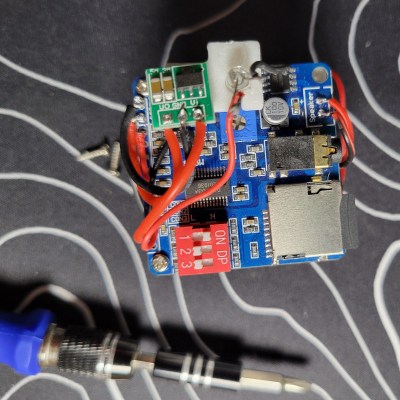There’s a joke in the world of radio that all you need for a HF antenna is a piece of wet string, but the truth is that rudimentary antennas rarely perform well. Random pieces of wire may pull in some signal, but along with it comes a ton of unwanted interference and noise. It’s thus worth putting in the effort to make a better antenna, and if you’re not fortunate enough to have a lot of space, your best choice may be a magnetic loop. [Robert Hart] takes us through the design of a receive-only coaxial loop. It’s referred to as a Moebius loop because the conductor takes a “twist” path between the inner and outer halfway around.
The idea of a loop antenna is simple enough. It’s an inductor intended to respond to the magnetic portion of the wave rather than the electric part. They’re normally made of a single turn of wire in a loop of diameter well below half a wavelength, and, in their transmitting versions, they are often tuned to resonance by an air-spaced variable capacitor. Coaxial loops like this one provide enhanced resistance to electrical noise. He’s using some rather expensive Andrews coax for its rigidity, but the less well-heeled can use cheaper stuff without penalty. The result, when put on a frame of PVC pipe and a speaker stand, is an excellent portable receiving antenna, and if we’re being honest, something we might also consider in our own shack.
Continue reading “A Simple But Effective Receiving Loop Antenna”







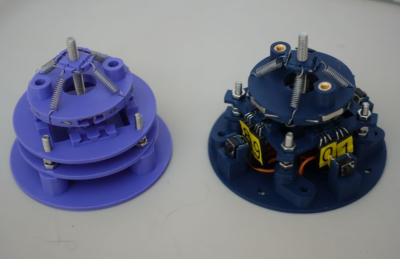 compare to each other. Rotations around the vertical axis are also determined in this manner.
compare to each other. Rotations around the vertical axis are also determined in this manner.