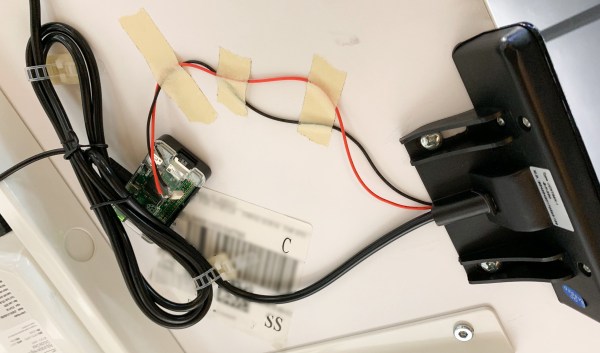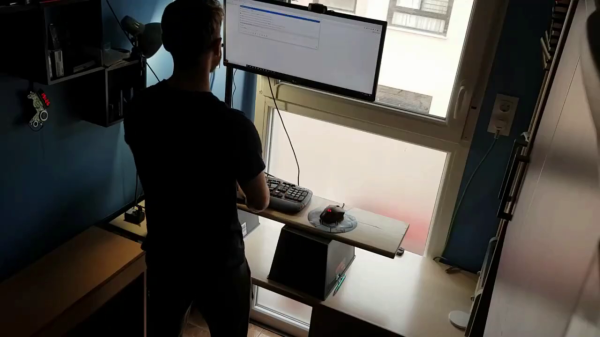Standing at your desk all day is healthier by far than sitting, but the commercial options tend to be expensive. [drivenbyentropy] had to contend with a heater right where the desk would go, but building an adjustable office desk to accommodate it turned out — well — gorgeous.
 Two 18″ heavy duty 12 V DC actuators raise and lower the desk with a 600 lbs static load capacity and 200 lbs of lifting load each. One actuator is actually slightly faster than the other, so instead of working out something fancy, [drivenbyentropy] simply extended the cable length on the faster actuator to disguise the difference.
Two 18″ heavy duty 12 V DC actuators raise and lower the desk with a 600 lbs static load capacity and 200 lbs of lifting load each. One actuator is actually slightly faster than the other, so instead of working out something fancy, [drivenbyentropy] simply extended the cable length on the faster actuator to disguise the difference.
Framed with some standard 2×4’s and sheathed with plywood, the massive four by eight foot desk has twelve ball-bearing drawer slides in the legs to add stability and smooth out height adjustments. Because of its size and having to build around the heating unit, the desk is stuck in the room since it does not easily come apart. There is, however, easy access to the two electronics compartments for troubleshooting!
Continue reading “A Massive Adjustable Standing Desk From Scratch”