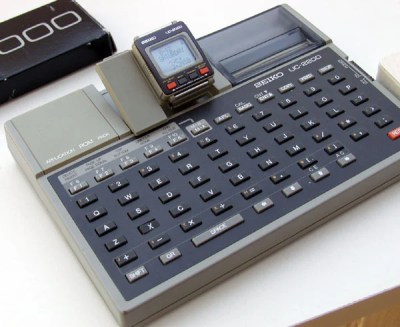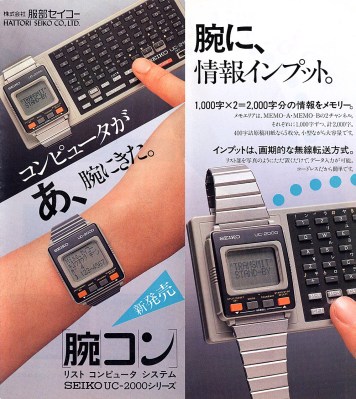While we’d like to think that pandemics and lockdowns are behind us, the reality is that a warming climate and the fast-paced travel of modern life are a perfect storm for nasty viruses. One thing that could help us curb the spread of the next pandemic may already be on your wrist.
Researchers at Aalto University, Stanford University, and Texas A&M have found that the illness detection features common to modern smartwatches are advanced enough to help people make the call to stay home or mask up and avoid getting others sick. They note we’re already at 88% accuracy for early detection of COVID-19 and 90% for the flu. Combining data from a number of other studies on smartwatch accuracy, epidemiology, behavior, and biology, the researchers were able to model the possible outcomes of this early detection on the spread of future diseases.
“Even just a 66-75 percent reduction in social contacts soon after detection by smartwatches — keeping in mind that that’s on a par with what you’d normally do if you had cold symptoms — can lead to a 40-65 percent decrease in disease transmission compared to someone isolating from the onset of symptoms,” says Märt Vesinurm.
We’ve got you covered if you’re looking for a smartwatch that looks a bit like a hospital wristband and we’ve also covered one that’s alive. That way, you’ll have a slimy friend when you’re avoiding other humans this time around. And when it’s time to develop a vaccine for whatever new bug is after us, how do MRNA vaccines work anyway?