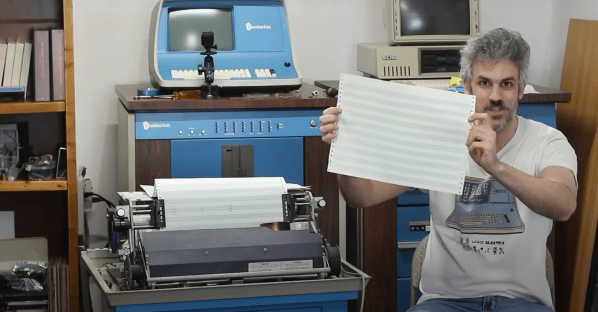The QN8066 is a fun little FM transmitter chip. It covers the full FM broadcast band and has built-in DSP. You would find this sort of part in car cell phone adapters before every vehicle included Bluetooth or an AUX port. [Ricardo] has created an Arduino library to bring the QN8066 to the masses.
The chip is rather easy to use – control is handled with a common I2C interface. All the complex parts – Phase Locked Loop (PLL), RF front end, power management, and audio processing are all hidden inside. [Ricardo’s] library makes it even easier to use. One of the awesome features of the 8066 is the fact that it handles Radio Data System (RDS). RDS is the subcarrier datastream that allows FM stations to inject information like song title and artist into the signal. The data is then displayed on your radio screen.
You can find the source to [Ricardo’s] library on GitHub. Using it is as simple as picking it up from the Arduino IDE.
If you are looking for an RDS-enabled radio to test out your QN8066 design, you wouldn’t do too bad with this Gameboy cartridge receiver.
Click through the break for a video from [Ricardo] explaining his QN8066 design. Continue reading “Be Your Own DJ With QN8066 And An Arduino Library”