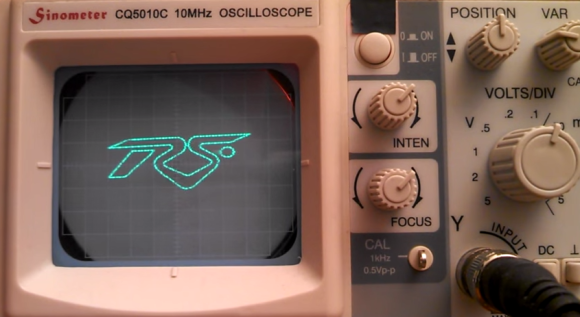
The demoscene is alive and well, with new demos coming out on a multitude of platforms, including oscilloscopes. Beams of Light is a new demo released at @party in Boston by [TRSi]. Beams isn’t the usual .EXE file format for PC based demos. It’s distributed as a 4 channel wave file. The rear left and right channels are stereo audio. The front channels, however, are vector video to be displayed on an oscilloscope in XY mode.
Beams of Light isn’t the first demo to use an oscilloscope. Youscope and Oscillofun preceded it. Still, you can see [TRSi] pushed the envelope a bit with his creation. He used Processing and Audacity to create the vector video, and his own line tracing algorithm to reduce flyback lines.
[TRSi] included an updated copy of a python based oscilloscope emulator so you can play the demo even if you don’t have the necessary hardware. We wanted to run this the right way, so we powered up our trusty Tektronix 465 and hooked it up to a 1/8″ stereo plug.
Sure enough, the demo played, and it was glorious. We did see a few more retrace lines than the video shows. This could be due to our scope having a higher bandwidth than the 10MHz scope used in the YouTube video. XY demos are one of those rare cases where an analog scope works much better than a low-cost digital scope. Trying the demo on our Rigol ds1052e didn’t yield very good results to say the least. Sometimes good old phosphor just beats an analog to digital converter.

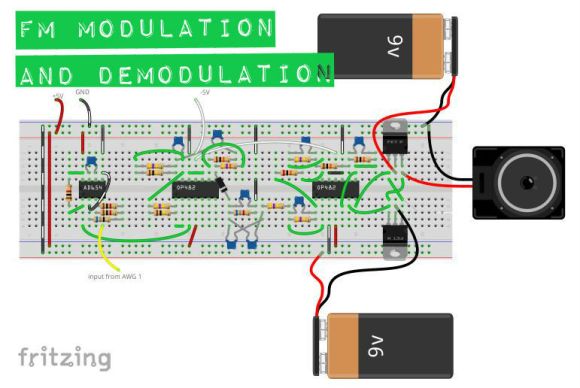



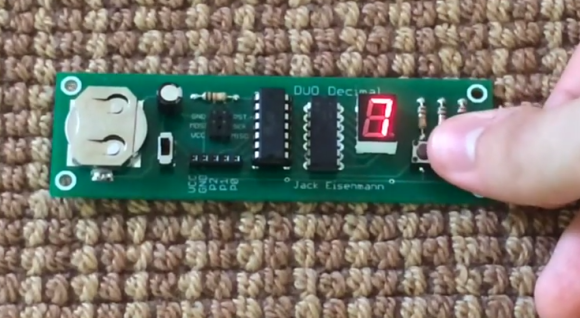

 The propellers are works of art in their own right. [Peter] modeled the propellers in CAD using the principles of
The propellers are works of art in their own right. [Peter] modeled the propellers in CAD using the principles of 








