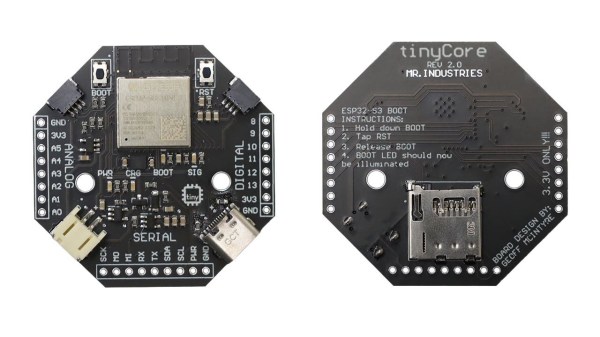There are a few very different pathways to building a product, and we gotta applaud the developers taking care to take the open-source path. Today’s highlight is [Mentra], who is releasing an open-source smart glasses OS for their own and others’ devices, letting you develop your smart glasses ideas just once, a single codebase applicable for multiple models.
Currently, the compatibility list covers four models, two of them Mentra’s (Live and Mach 1), one from Vuzix (Z100), and one from Even Realities (G1) — some display-only, and some recording-only. The app store already has a few apps that cover the basics, the repository looks lively, and if the openness is anything to go by, our guess is that we’re sure to see more.
Continue reading “Mentra Brings Open Smart Glasses OS With Cross-Compat”